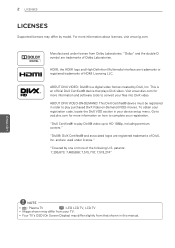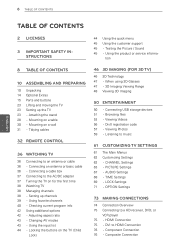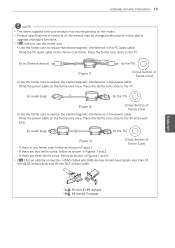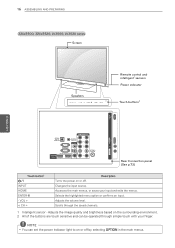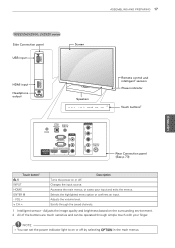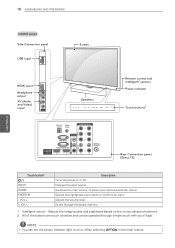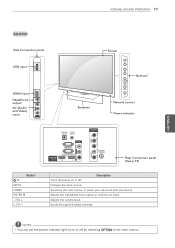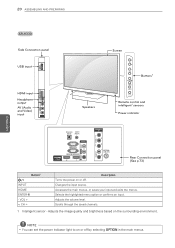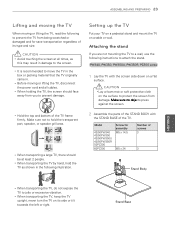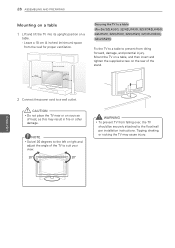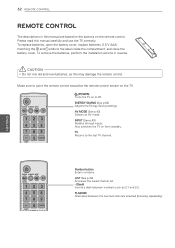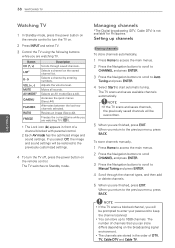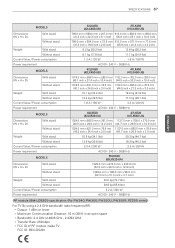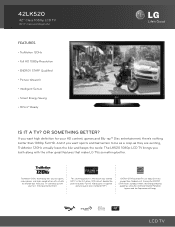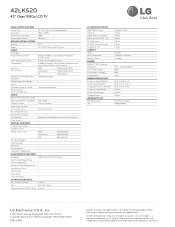LG 42LK520 Support Question
Find answers below for this question about LG 42LK520.Need a LG 42LK520 manual? We have 3 online manuals for this item!
Question posted by rees0310 on June 17th, 2011
Manual To Assist With Set Up Of 42lk520
i see your pdf manual online, but it is not a hot link. when i click it nothing happens. please email me the manual so i can set up my new tv: [email protected]
or pls send me the instructions only for set up.
thank you
Current Answers
Answer #1: Posted by Odin on June 17th, 2011 8:39 AM
If your link to the pdf file doesn't execute, it's probably because your security settings are too high. Use your browser's toolbar to find and relax the security settings.
(We are an independent help site and don't email manuals.)
You could also phone LG customer support, at 800-243-0000.
Hope this is useful. Please don't forget to click the Accept This Answer button if you do accept it. My aim is to provide reliable helpful answers, not just a lot of them. See https://www.helpowl.com/profile/Odin.
Related LG 42LK520 Manual Pages
LG Knowledge Base Results
We have determined that the information below may contain an answer to this question. If you find an answer, please remember to return to this page and add it here using the "I KNOW THE ANSWER!" button above. It's that easy to earn points!-
Rear Projection Color TV Instruction Manual: Parental Control/V-Chip Settings - LG Consumer Knowledge Base
...: Displaying Text/Captions Setup/Selecting Caption Mode Rear Projection Color TV Instruction Manual: Closed Caption... Viewing can be blocked by the type of program and by the categories chosen to block program viewing based on the restriction settings. R and Above (restricted) • For Television programs including made-for a time period. F Violence - For Movies Previously... -
Rear Projection Color TV Instruction Manual: Basic Setup and Operation: Off Timer/On Timer Setup - LG Consumer Knowledge Base
... Rear Projection Color TV Instruction Manual: Swapping Main/Sub Pictures Rear Projection Color TV Instruction Manual: Closed Caption Options and Settings Rear Projection Color TV Instruction Manual: Displaying Text/Captions Setup/Selecting Caption Mode Rear Projection Color TV Instruction Manual: Parental Control/V-Chip Settings Rear Projection Color TV Instruction Manual: Displaying... If the... -
HDTV: How can I use the television as a PC monitor? - LG Consumer Knowledge Base
... be seen, you can adjust the screen refresh rate settings, and then click [apply]. Right-click on the cable used as a PC monitor? Typically, this case, since the desktop cannot be helpful if you begin to connect your PC to the television, consult the owner's manual for channels? NOTE: Before you opt to connect your...
Similar Questions
Where Can I Get A Replacement Stand For A Lg 42lk520 Tv?
WHERE CAN I GET A REPLACEMENT STAND FOR A LG 42LK520 TV?
WHERE CAN I GET A REPLACEMENT STAND FOR A LG 42LK520 TV?
(Posted by nrj 11 years ago)
Setting Up My New Tv.
Cannot load chanels. Gateway keeps coming up. having really hard time setting up.
Cannot load chanels. Gateway keeps coming up. having really hard time setting up.
(Posted by cacmst 12 years ago)
I Lost The Owners Manual For Lg Tv Model 47lx6500. How Do I Get Another One?
I need an owners manual for 47LX6500 TV.
I need an owners manual for 47LX6500 TV.
(Posted by cbaxter43 12 years ago)