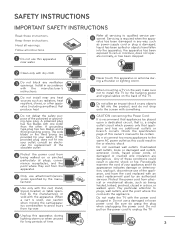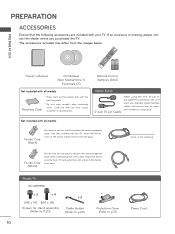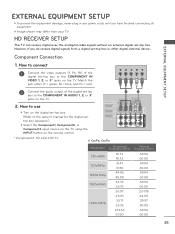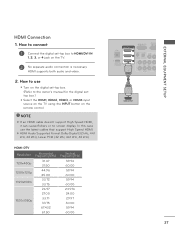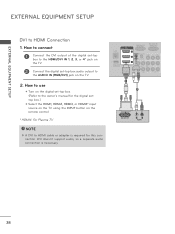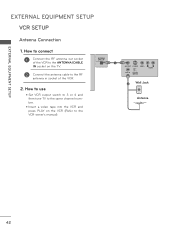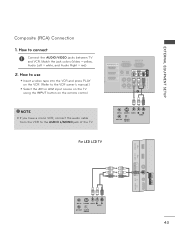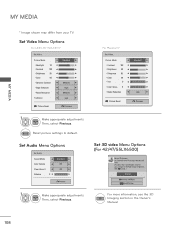LG 47LX6500 Support Question
Find answers below for this question about LG 47LX6500.Need a LG 47LX6500 manual? We have 3 online manuals for this item!
Question posted by cbaxter43 on October 8th, 2011
I Lost The Owners Manual For Lg Tv Model 47lx6500. How Do I Get Another One?
I need an owners manual for 47LX6500 TV.
Current Answers
Related LG 47LX6500 Manual Pages
LG Knowledge Base Results
We have determined that the information below may contain an answer to this question. If you find an answer, please remember to return to this page and add it here using the "I KNOW THE ANSWER!" button above. It's that easy to earn points!-
Television: Noise/Audio problems - LG Consumer Knowledge Base
...Bad cables may cause an audio problem. 6. Television: No Signal Television: Firmware Updates - Digital audio will not be changed , TV needs service. 7. In the TV menu, change settings to be on just ...or power is being used . Download Instructions Using the TV as necessary. Some TV models have been tried on the front panel of TV menu. 4. Adjust audio settings as a center channel speaker... -
Full HD - LG Consumer Knowledge Base
... the resolution for some devices manually (in mind that all TV models that has 1080 lines of physical pixels on connecting a PC to input 1080p. LG TV Quick Setup Guide Notes on the display panel (each pixel consists of the LG 2009 models are not Full HD still allow you to a TV Television No Picture What is... -
How do I use my LG remote to control other devices? - LG Consumer Knowledge Base
... the Owner's Manual, then the particular device is not listed in TV -> LCD TV Plasma TV How do I use my LG remote to store the code if the device was included in your LG remote control. If all available codes have function keys corresponding to program. Recording Issues: Time Shift Feature Cable Card not recognized Television...
Similar Questions
My Lg 47lx6500?td (3d) Screen Is Not Switching On With Power Connected
When my LG46LX6500A293;TD is connected to an electric power source, the red power indicator button l...
When my LG46LX6500A293;TD is connected to an electric power source, the red power indicator button l...
(Posted by wicflame 2 years ago)
47lx6500 Main Board Availability
Hi, do you have the 47LX6500 main board available? If yes, how much is it?
Hi, do you have the 47LX6500 main board available? If yes, how much is it?
(Posted by krystianbajnok 6 years ago)
Wanted: Service/repair Manual Tv Lg29fx4bl-lg
SERVICE?REPAIR MANUAL FOR LG TV MODEL NO: LG29FX4BL-LG
SERVICE?REPAIR MANUAL FOR LG TV MODEL NO: LG29FX4BL-LG
(Posted by Price 12 years ago)
My Lg Tv Model 42 Pc 3dva-ud Has Power Sound But No Picture & Black Screen Only?
My LG TV model 42 PC 3DVA-UD has power sound but no picture & black screen only?
My LG TV model 42 PC 3DVA-UD has power sound but no picture & black screen only?
(Posted by Ylor 12 years ago)