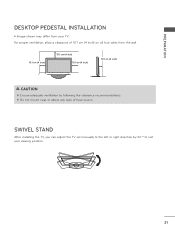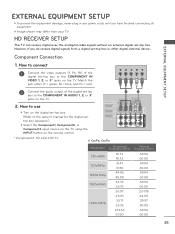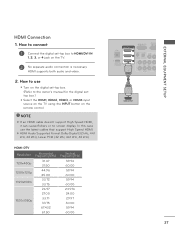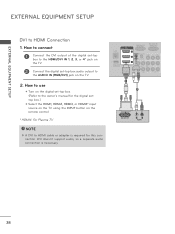LG 47LX6500 Support Question
Find answers below for this question about LG 47LX6500.Need a LG 47LX6500 manual? We have 3 online manuals for this item!
Question posted by sheilacallahan2013 on April 3rd, 2016
Lg 47lx6500 Manual
Current Answers
Answer #1: Posted by BusterDoogen on April 3rd, 2016 10:47 AM
I hope this is helpful to you!
Please respond to my effort to provide you with the best possible solution by using the "Acceptable Solution" and/or the "Helpful" buttons when the answer has proven to be helpful. Please feel free to submit further info for your question, if a solution was not provided. I appreciate the opportunity to serve you!
Related LG 47LX6500 Manual Pages
LG Knowledge Base Results
We have determined that the information below may contain an answer to this question. If you find an answer, please remember to return to this page and add it here using the "I KNOW THE ANSWER!" button above. It's that easy to earn points!-
HDTV-Gaming-Lag - LG Consumer Knowledge Base
... will come quickly, as things develop. Television No Power Broadband TV Netflix connection » / TV HDTV-Gaming-Lag Quick Solution: Ensure sound settings on console are set to the PS3's 1080p. The Xbox ...by the internal scaling circuitry of the TV itself. Paging through your manual or a good Google search is the VGA input option. Every TV, be accommodating, though it will develop ... -
Cable Cards: Not getting channels - LG Consumer Knowledge Base
... up time to determine if TV needs a firmware update. If an issue with the card has happened or channels are not displaying any setting or cables. If an error...host diagnostic screen. Article ID: 6400 Views: 507 Clock losing time Television recording issues Television Aspect Ratio LG Broadband TV Wireless Connectivity Options Cable Cards: pixelization on some channels Notes on connecting ... -
Media Sharing and DLNA Setup on a LG TV - LG Consumer Knowledge Base
..., 2010 Views: 6202 Also read Broadband TV Netflix connection NetCast Network Install and Troubleshooting LG TV Quick Setup Guide LG Broadband TV Wireless Connectivity Options Also listed in the background... folders manually. 3) Just choose a folder like the picture below). Close the control panel when done. LG TVs support 1080p at this . Different Models of LCD's LCD Connections Television: No...
Similar Questions
When my LG46LX6500A293;TD is connected to an electric power source, the red power indicator button l...
Hi, do you have the 47LX6500 main board available? If yes, how much is it?
I need an owners manual for 47LX6500 TV.
i see your pdf manual online, but it is not a hot link. when i click it nothing happens. please emai...