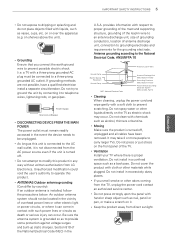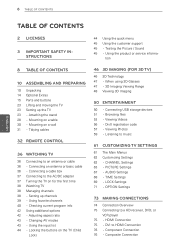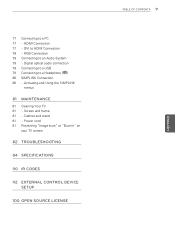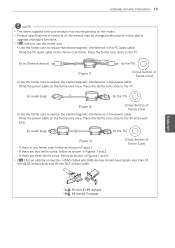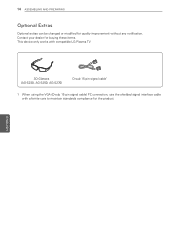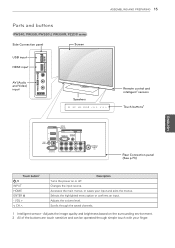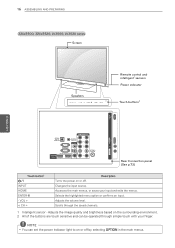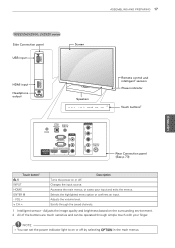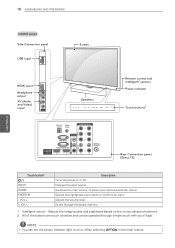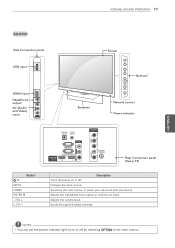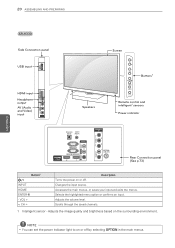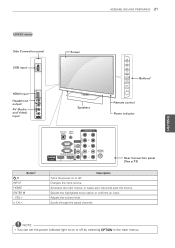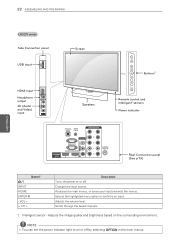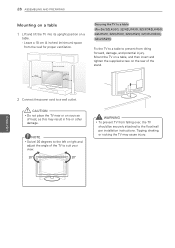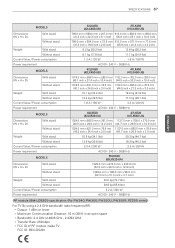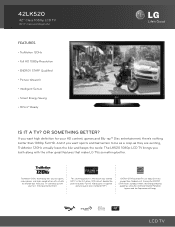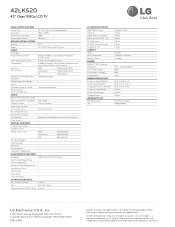LG 42LK520 Support Question
Find answers below for this question about LG 42LK520.Need a LG 42LK520 manual? We have 3 online manuals for this item!
Question posted by bnkscarpace on July 21st, 2014
Connect Roku To Lg 42lk520
Where do I connect the Roku streaming stick and do I take out the verizon hdmi connection to do so?
Current Answers
Related LG 42LK520 Manual Pages
LG Knowledge Base Results
We have determined that the information below may contain an answer to this question. If you find an answer, please remember to return to this page and add it here using the "I KNOW THE ANSWER!" button above. It's that easy to earn points!-
Liquid Crystal Display (LCD) - LG Consumer Knowledge Base
... do I use my LG remote to control other devices? Article ID: 2245 Last updated: 13 Oct, 2009 Views: 3333 Also read TV:LCD: Terminology Television: Problem connecting to align with the screen's orientation. Broadband TV: Network Troubleshooting LCD versus Plasma The grooves will gradually twist until the uppermost layer is at a right... -
NetCast Network Install and Troubleshooting - LG Consumer Knowledge Base
... needs access to work . Sometimes that may not be obtained if the customer's internet connection is no unresolved problems with a High definition stream and can 't connect? You can use a static IP address in the the NetCast menu and choose activate. Television: Firmware Updates - If the Quick Setup doesn't work or provide the speeds needed... -
Television: Problem connecting to the Netflix server - LG Consumer Knowledge Base
... What can cause a failed connection to the Netflix server Q. This pause or skip is on your initial Netflix setup it is a list of Netflix to control other devices? To activate Netflix and begin receiving streaming movies and video, a membership must be a Netflix Server Error. Netflix Hints: - A. If the television will need to access...
Similar Questions
Audio Connectivity
Does LG 32CS460 have a headphone Jack port? or, can the RCA audio port be used to connect to home st...
Does LG 32CS460 have a headphone Jack port? or, can the RCA audio port be used to connect to home st...
(Posted by Seric9705 2 years ago)
Can I Connect To Internet?
I have a LG 42LK520-UA I'm trying to find out how to connect to internet? This is the remote I have ...
I have a LG 42LK520-UA I'm trying to find out how to connect to internet? This is the remote I have ...
(Posted by melissahibbs7896 3 years ago)
Where To Locate A Replacement Screen/display For A Lg Model 42lk520 &
(Posted by gtg932003 9 years ago)
Where Can I Get A Replacement Stand For A Lg 42lk520 Tv?
WHERE CAN I GET A REPLACEMENT STAND FOR A LG 42LK520 TV?
WHERE CAN I GET A REPLACEMENT STAND FOR A LG 42LK520 TV?
(Posted by nrj 11 years ago)