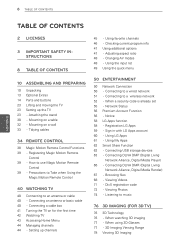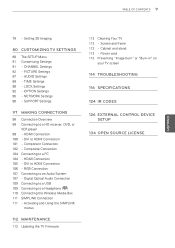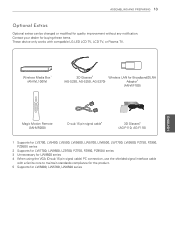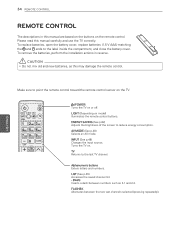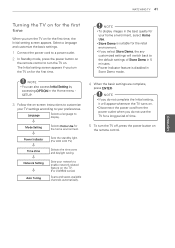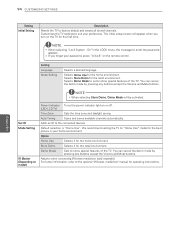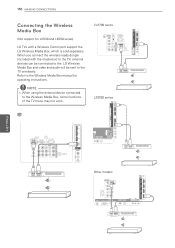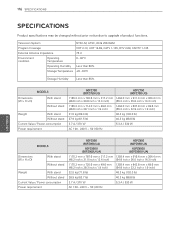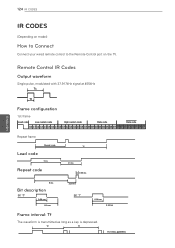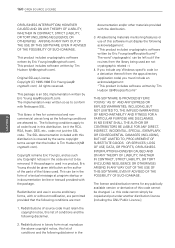LG 55LV5500 Support and Manuals
Get Help and Manuals for this LG item

Most Recent LG 55LV5500 Questions
How Do You Calibrate A 55lv5500
(Posted by waex 9 years ago)
My Htc, To My Lg, For Music, & Videos
Can I connect my HTC cellphone directly to my TV to play movies, listen to music?
Can I connect my HTC cellphone directly to my TV to play movies, listen to music?
(Posted by mammybug 10 years ago)
LG 55LV5500 Videos
Popular LG 55LV5500 Manual Pages
LG 55LV5500 Reviews
We have not received any reviews for LG yet.