LG 37LC51 Support and Manuals
Most Recent LG 37LC51 Questions
My Tv Shows Text: No Signal On My Hdmi Cable
i have bought a tv from a Girl i saw tv wordking on the af canaal but at hom my tv does bot make a c...
i have bought a tv from a Girl i saw tv wordking on the af canaal but at hom my tv does bot make a c...
(Posted by westsidekenneth 8 years ago)
Popular LG 37LC51 Manual Pages
Owner's Manual - Page 1
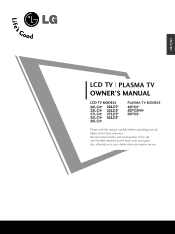
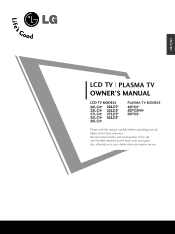
... attached on the back cover and quote this manual carefully before operating your dealer when you require service. Record model number and serial number of the set . Retain it for future reference. ENGLISH
LCD TV PLASMA TV OWNER'S MANUAL
LCD TV MODELS
26LC4* 32LC4* 37LC4* 42LC4* 26LC3*
26LC5* 32LC5* 37LC5* 42LC5*
PLASMA TV MODELS 42PC5* 42PC5RV* 50PC5*
Please read this information...
Owner's Manual - Page 17
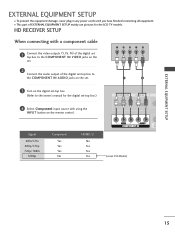
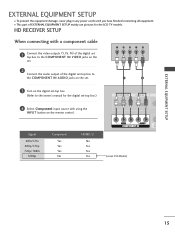
.../2
No Yes Yes Yes
(except VGA Models)
1
2
15 HD RECEIVER SETUP
When connecting with using the
INPUT button on the remote control. I To prevent the equipment damage, never plug in any power cords until you have finished connecting all equipment.
EXTERNAL EQUIPMENT SETUP
EXTERNAL EQUIPMENT SETUP
I This part of the digital set-top box to the COMPONENT IN...
Owner's Manual - Page 18


....
(Refer to the owner's manual for the digital set-top box.)
1
2
1
! G If the digital set-top box player does not support Auto HDMI, you need to set to 1280x720p. G If the digital set-top box supports Auto HDMI function, the output resolution of the source device to 1280x720p.
16 EXTERNAL EQUIPMENT SETUP
EXTERNAL EQUIPMENT SETUP
When connecting with using...
Owner's Manual - Page 19
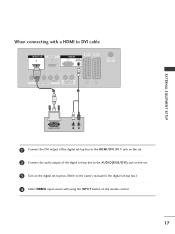
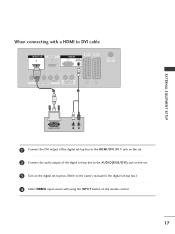
.../DVI IN 1 jack on the set. 2 Connect the audio output of the digital set-top box to the AUDIO(RGB/DVI) jack on the set. 3 Turn on the digital set-top box. (Refer to the owner's manual for the digital set-top box.) 4 Select HDMI1 input source with using the INPUT button on the remote control.
17
Owner's Manual - Page 20
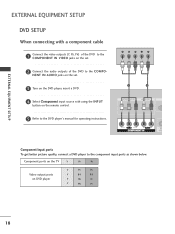
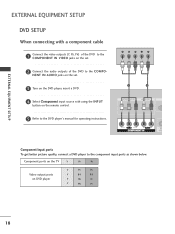
... the COMPONENT IN VIDEO jacks on the set.
2 Connect the audio outputs of the DVD to the component input ports as shown below.
EXTERNAL EQUIPMENT SETUP
EXTERNAL EQUIPMENT SETUP
DVD SETUP
When connecting with using the INPUT
button on the remote control.
5 Refer to the DVD player's manual for operating instructions.
1
2
Component Input ports
To get better...
Owner's Manual - Page 21
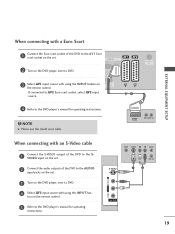
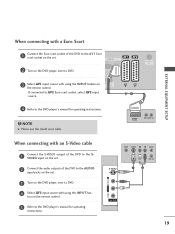
EXTERNAL EQUIPMENT SETUP
3 Select AV1 input source with using the INPUT but- VIDEO L/MONO AUDIO R
VIDEO S-VIDEO L
R
ANT IN
S-VIDEO
OUTPUT SWITCH
ANT OUT
1
2
AV IN 3
1
2
19
ton on the remote control.
5 Refer to the DVD player's manual for operating
instructions. If connected to AV2 Euro scart socket, select AV2 input source.
4 Refer to the...
Owner's Manual - Page 22
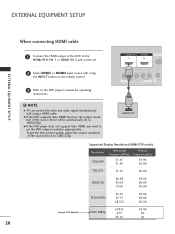
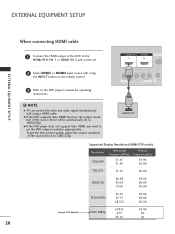
... AUDIO R
EXTERNAL EQUIPMENT SETUP
AV IN 3
When connecting HDMI cable
1 Connect the HDMI output of the DVD to the
HDMI/DVI IN 1 or HDMI IN 2 jack on the set.
1
2
EXTERNAL EQUIPMENT SETUP
2 Select HDMI1 or HDMI2 input source with using
the INPUT button on the remote control.
1
3 Refer to the DVD player's manual for operating
instructions.
!
Owner's Manual - Page 25
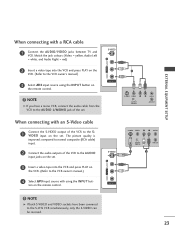
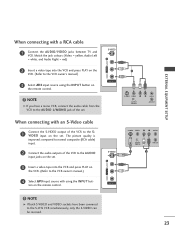
... quality is
improved;
VIDEO L/MONO
AV IN 3
EXTERNAL EQUIPMENT SETUP
When connecting with using the INPUT button on the remote control. AV IN 3
1
S-VIDEO VIDEO
L
R
ANT ...input.
2 Connect the audio outputs of the set . compared to the VCR owner's manual.)
4 Select AV3 input source with a RCA cable
1
Connect the AUDIO/VIDEO jacks between TV and VCR. NOTE
G If both S-VIDEO and...
Owner's Manual - Page 29


... WVGA PLASMA TV models) / 1024x768, 60Hz (42 inch XGA PLASMA TV models) / 1360x768, 60Hz (50 inch PLASMA TV models) for Horizontal and Vertical frequencies are not included with the set .(Audio cables are separate. G The synchronization input waveform for the PC mode, they provide the best picture quality.
G When you use a screen saver when possible.
Supported Display Resolution...
Owner's Manual - Page 30
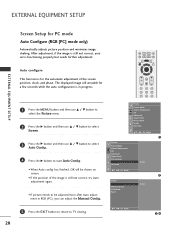
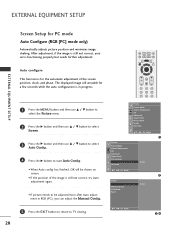
...and then use D / E button to select Auto Config..
4 Press the G button to TV viewing.
34
28 VGA Mode Reset
G To Set
DE F G OK MENU
5 Press the EXIT button to return to start Auto Config..
... Set
DE F G OK MENU
2
Screen
Auto cCoonnffiigg.. EXTERNAL EQUIPMENT SETUP
EXTERNAL EQUIPMENT SETUP
Screen Setup for the automatic adjustment of the image is in RGB (PC), you can adjust the Manual ...
Owner's Manual - Page 31
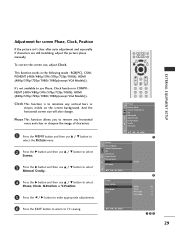
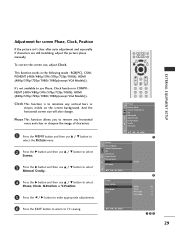
...1080i), HDMI (480p/576p/720p/1080i/1080p(except VGA Models)). And the horizontal screen size will also change.
It's not available to TV viewing. VGA Mode Reset
G Phase Clock H-Position V-...720p/1080i), HDMI (480p/576p/720p/1080i/1080p(except VGA Models)). Manual Config. To correct the screen size, adjust Clock. EXTERNAL EQUIPMENT SETUP
LIST EXIT
MENU Q.VIEW
*
OK
FAV
VOL
PR
MUTE...
Owner's Manual - Page 32


... 1366x768
DE F G OK MENU
34
30
EXTERNAL EQUIPMENT SETUP
EXTERNAL EQUIPMENT SETUP
Selecting Wide VGA/XGA mode
To see a normal picture,... Mode Colour Temperature XD Advanced Aspect Ratio Picture Reset Screen XD Demo
G To Set
DE F G OK MENU
2
Screen
Auto Config. Manual Config. This function works in the following mode: RGB[PC] mode.
1 ... Press the EXIT button to return to TV viewing.
Owner's Manual - Page 37


... are not displayed.
35 b. You can move to select a menu item. 3 Change the setting of an item in the sub or pull-down menu with F / G button. NOTE
a. c. Setup Auto Tuning Manual Tuning Programme Edit Favourite Programme
DE F G OK MENU
Setup MENU
Picture Picture Mode Colour Temperature XD Advanced Aspect Ratio Picture Reset Screen XD...
Owner's Manual - Page 38


... TV stations can be able to use auto programme during installation of it, i.e.'05' for stations which broadcast VPS (Video Programme Service), PDC (Programme Delivery Control) or TELETEXT data. When auto tuning is completed, the Programme edit menu appears on the screen. LIST EXIT
MENU Q.VIEW
*
OK
FAV
VOL
PR
MUTE
Setup
Auto Tuning Manual...
Owner's Manual - Page 81
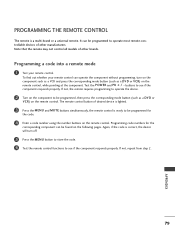
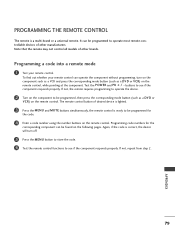
.... Note that the remote may not control all models of desired device is lighted.
3 Press the MENU and MUTE buttons simultaneously, the remote control is a multi-brand or a universal remote. To find out whether your remote control. Programming code numbers for
the code.
4 Enter a code number using the number buttons on the remote control. The remote control button of other...
LG 37LC51 Reviews
Do you have an experience with the LG 37LC51 that you would like to share?
Earn 750 points for your review!
We have not received any reviews for LG yet.
Earn 750 points for your review!

