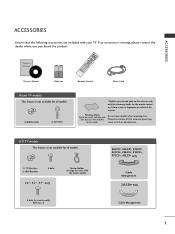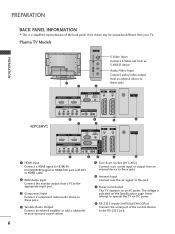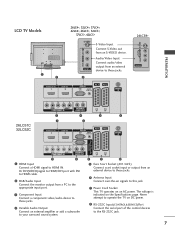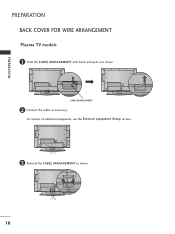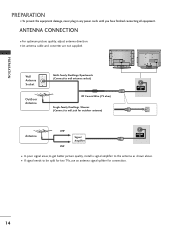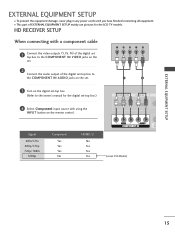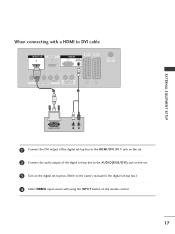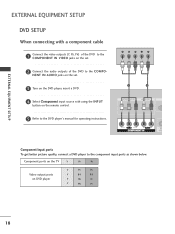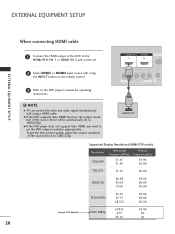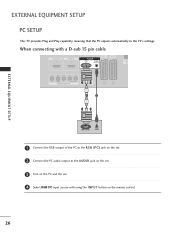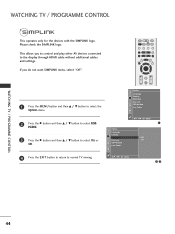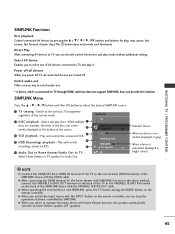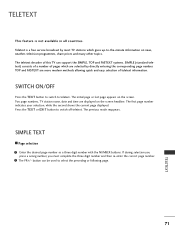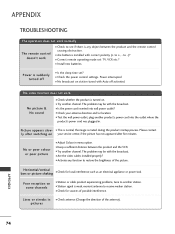LG 37LC51 Support Question
Find answers below for this question about LG 37LC51.Need a LG 37LC51 manual? We have 2 online manuals for this item!
Question posted by westsidekenneth on January 28th, 2016
My Tv Shows Text: No Signal On My Hdmi Cable
Current Answers
Answer #1: Posted by waelsaidani1 on January 28th, 2016 12:49 PM
1. Disconnect all HDMI sources from the inputs.
2. Unplug the power from TV/LCD for 10 minutes.
3. Plug the TV/LCD back
4. Connect the HDMI cable one device at a time.
5. Turn on the device, (ex. PS3).
6. Repeat steps 4-5 for each HDMI port.
Let me know if this doesn't work and we will continue to troubleshoot your issue
Related LG 37LC51 Manual Pages
LG Knowledge Base Results
We have determined that the information below may contain an answer to this question. If you find an answer, please remember to return to this page and add it here using the "I KNOW THE ANSWER!" button above. It's that easy to earn points!-
Television: Noise/Audio problems - LG Consumer Knowledge Base
... out cable from an HDMI connected cable box. Make sure these options are properly installed. SAP can be used , check cables. Low volume during commercials can affect the audio output. Make sure SAP has not been selected in the TV menu. If no audio. Article ID: 6393 Views: 4103 How do I use them for correct setting. / TV Television... -
LST-3510A: Normal Operation Remote Set Top Box - LG Consumer Knowledge Base
...turned down the TV's volume to...television broadcast channels. The volume of Digital Audio out on DVD/HDTV Receiver can view the signal strength bar by pressing SIGNAL...or VOL +/- Notes • Signal Shows the signal strength bar for variable analog ...Connections for analog audio out on the remote control) Press MUTE to select a channel directly. Before setting Audio Variable to Off, make... -
Typical Operation for HDTV Remote - LG Consumer Knowledge Base
...Signal Shows the signal strength bar for incoming signal to help you have turned down the TV...'s volume to operate with other devices Correcting the Aspect Ratio for HDTV HDTV Remote Control Key Functions for LST-3510A Using the Program Guide for HDTV Various Connections for LST-3410A (continued) HDTV Connection...receive television ...to Off, make sure that...
Similar Questions
cant get picture when connectin tv to denon amp get sound .but no picture used hdmi any thoughts wha...