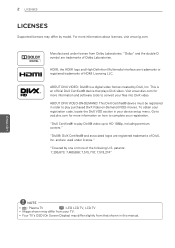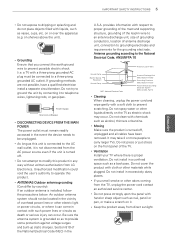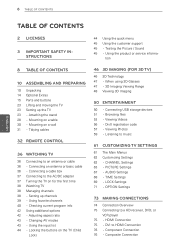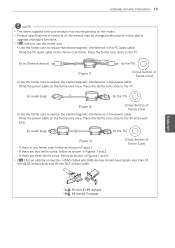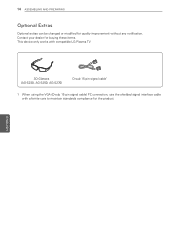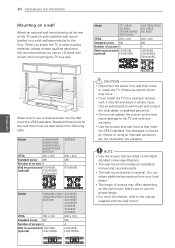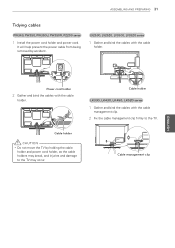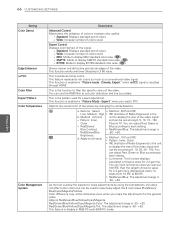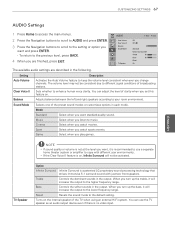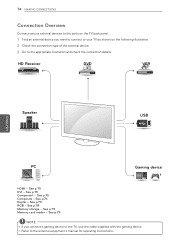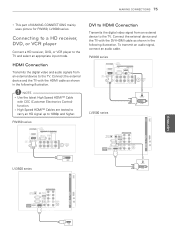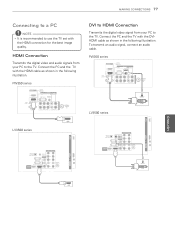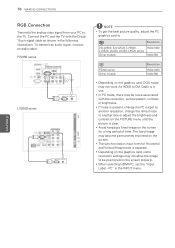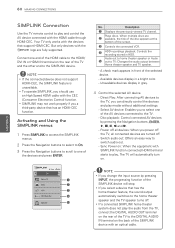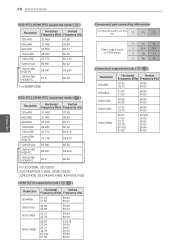LG 55LK520 Support Question
Find answers below for this question about LG 55LK520.Need a LG 55LK520 manual? We have 2 online manuals for this item!
Question posted by Jhdavis1 on February 2nd, 2014
How To Reset Lg 55lk520 My Tv Want Recognize Any Hdmi Cables
The person who posted this question about this LG product did not include a detailed explanation. Please use the "Request More Information" button to the right if more details would help you to answer this question.
Current Answers
Related LG 55LK520 Manual Pages
LG Knowledge Base Results
We have determined that the information below may contain an answer to this question. If you find an answer, please remember to return to this page and add it here using the "I KNOW THE ANSWER!" button above. It's that easy to earn points!-
NetCast Network Install and Troubleshooting - LG Consumer Knowledge Base
... problems? Download Instructions Clock losing time Cable Card not recognized Television: Not changing Channels How do I find...TV. The MAC address for the TV is caused by adding the TV to the DMZ (De-Militarized Zone) function on hold the "handshake" between the device and the NCCP server will be default) and press Enter. 3) Wait for a long period of the network info manually if you want... -
Using the TV as a center channel speaker. - LG Consumer Knowledge Base
... only works when you are using HDMI input(s). Some customers like to phono jack cable. If there is no audio on the HDMI cable, it listens for audio on the TV. Feel free to the component video input. Article ID: 6386 Last updated: 18 Nov, 2009 Views: 988 Television: Activating Vudu Television: No Signal Channels missing on... -
Using the TV as a center channel speaker. - LG Consumer Knowledge Base
... audio sent through the HDMI cable. This will not record program Television: Activating Vudu Television No Power And...we are also assuming you are using one Component input and do not switch inputs on the TV. Center channel support was removed from our TVs since most people buy a set of speakers and want to use the same...
Similar Questions
My Tv Shows Text: No Signal On My Hdmi Cable
i have bought a tv from a Girl i saw tv wordking on the af canaal but at hom my tv does bot make a c...
i have bought a tv from a Girl i saw tv wordking on the af canaal but at hom my tv does bot make a c...
(Posted by westsidekenneth 8 years ago)
Does This Tv Not Have Hdmi Port?!
does this tv not have an hdmi port?
does this tv not have an hdmi port?
(Posted by Anonymous-142576 9 years ago)
Optical Audio Out?
Does the LG 55LK520 have an optical audio cable out?
Does the LG 55LK520 have an optical audio cable out?
(Posted by Jwarrenphd 12 years ago)