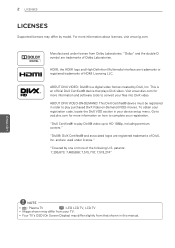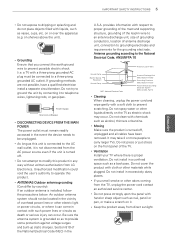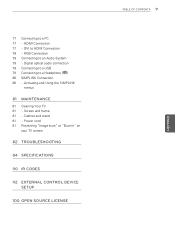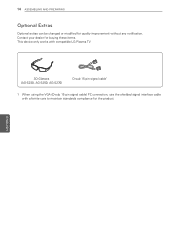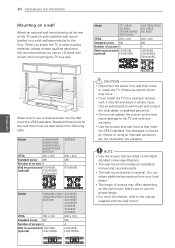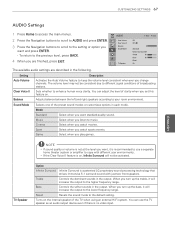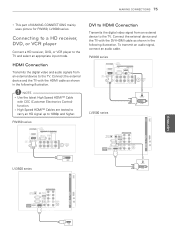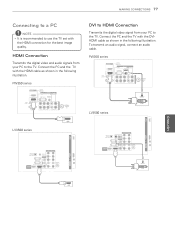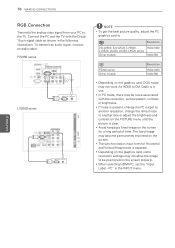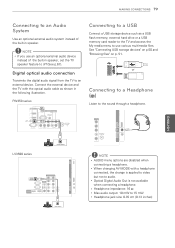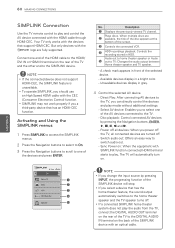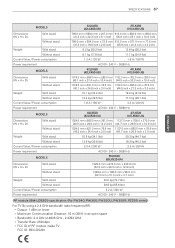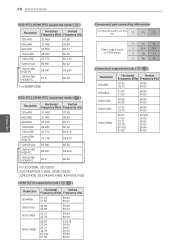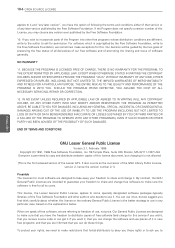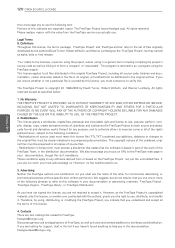LG 55LK520 Support Question
Find answers below for this question about LG 55LK520.Need a LG 55LK520 manual? We have 2 online manuals for this item!
Question posted by Kemgcoo on June 10th, 2014
What Kind Of Optical Cabel Do I Need For A Lg 55lk520 Tv
The person who posted this question about this LG product did not include a detailed explanation. Please use the "Request More Information" button to the right if more details would help you to answer this question.
Current Answers
Related LG 55LK520 Manual Pages
LG Knowledge Base Results
We have determined that the information below may contain an answer to this question. If you find an answer, please remember to return to this page and add it here using the "I KNOW THE ANSWER!" button above. It's that easy to earn points!-
Television: Noise/Audio problems - LG Consumer Knowledge Base
... , TV needs service. 7. Television: Not changing Channels DVI Connector Guide Telelvision: Netflix Bandwidth Issue Make sure SAP has not been selected in the TV menu....Television: No Signal Television: Firmware Updates - Some TV models have been changed from TV menu. 3. In the TV menu, change settings to adjust volume coming from TV or other devices? If no audio. A digital optical... -
Television: No Power - LG Consumer Knowledge Base
... not respond to blue or green depending on the underside or back of the television. Also, the surge protector must be needed. A unit plugged directly into a surge protector or the wall. Usually, on connecting a PC to a TV Television No Picture What is plugged into the wall, should I find the MAC address... -
Broadband TV Netflix connection - LG Consumer Knowledge Base
... Cable Cards: pixelization on some channels It may need to adjust the router's settings. Article ID: 6280 Last updated: 18 Dec, 2009 Views: 1781 Also read VUDU install and setup NetCast Network Install and Troubleshooting Media Sharing and DLNA Setup on a LG TV Television: Activating Netflix Channels missing on network connectivity. If...
Similar Questions
Can You Kindly Tell Me This Lg Tv - Model 42lh20r-ta - Which Year Was It Manufac
Can you kindly advise me this LG TV - Model 42LH20R-Ta which year was it manufacturer andcan this mo...
Can you kindly advise me this LG TV - Model 42LH20R-Ta which year was it manufacturer andcan this mo...
(Posted by Anonymous-169870 2 years ago)
How To Reset Lg 55lk520 My Tv Want Recognize Any Hdmi Cables
(Posted by Jhdavis1 10 years ago)
Connecting Tv To Sound Bar
i want to connect my lg 42ls3400 tv to my lg nb3730a sound bar there is no optical out on my tv hel...
i want to connect my lg 42ls3400 tv to my lg nb3730a sound bar there is no optical out on my tv hel...
(Posted by andyg69 10 years ago)