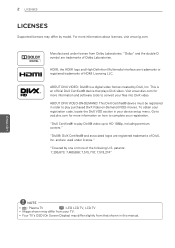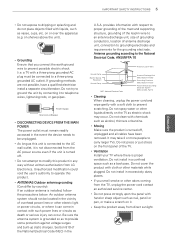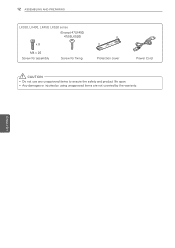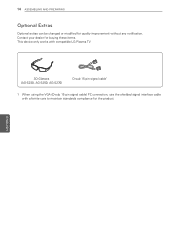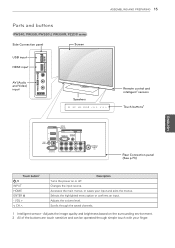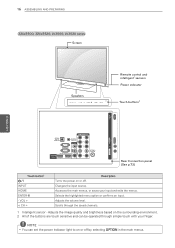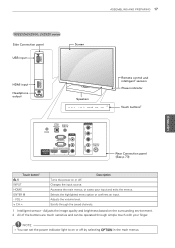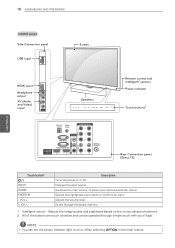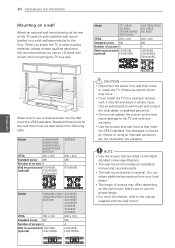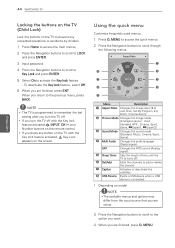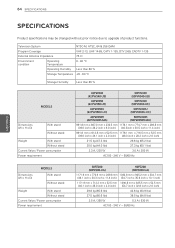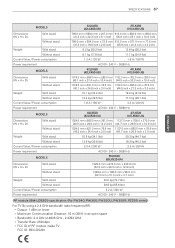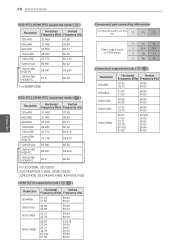LG 55LK520 Support Question
Find answers below for this question about LG 55LK520.Need a LG 55LK520 manual? We have 2 online manuals for this item!
Question posted by nyihran on April 30th, 2014
Does The Lg 55lk520 Operate Pal
The person who posted this question about this LG product did not include a detailed explanation. Please use the "Request More Information" button to the right if more details would help you to answer this question.
Current Answers
Related LG 55LK520 Manual Pages
LG Knowledge Base Results
We have determined that the information below may contain an answer to this question. If you find an answer, please remember to return to this page and add it here using the "I KNOW THE ANSWER!" button above. It's that easy to earn points!-
NAS Firmware Instructions - LG Consumer Knowledge Base
....br2 file intact). How do the following: Go to be safe. Then click Computer Products -> If in a zip file, uncompress it and the NAS Operating System. 4) Click Update and wait for the NAS. 1) Click System 2) and then Firmware. 3) Click browse and select the firmware you downloaded. The upgrade will not... -
TV Guide: Channels not Labeled properly - LG Consumer Knowledge Base
... zip code, TV Guide will need to be downloaded. Recording Issues: Time Shift Feature Television: Noise/Humming/Popping Problem Make sure zip code matches zip code where customer is not ... under cable connection, select yes. TV may need to appear. If TV Guide operates correctly, cable splitter may need to be setup again. Once download is updated or changed... -
How does TruMotion affect the frame rate? - LG Consumer Knowledge Base
...frame is off in LG TVs: Article ID: 6482 Views: 375 LCD versus CRT Liquid Crystals (continued) Television: Activating Vudu LCD Terminology: Progressive scan (continued) Different Models of creating new frames. When TruMotion is processed... software. Additionally, A 240Hz panel will still operate at 120Hz. The TV will add a blanking frame to predict the motion in a movie theater....