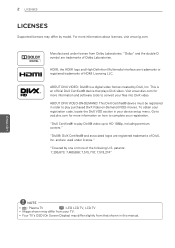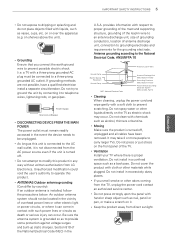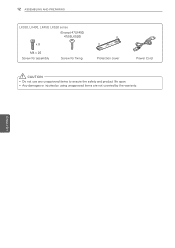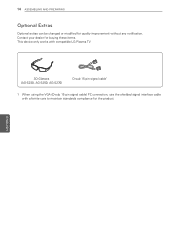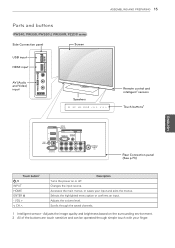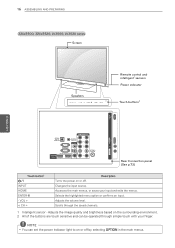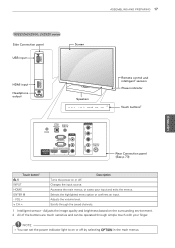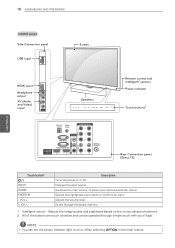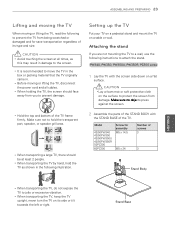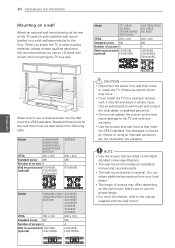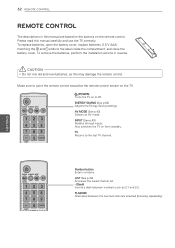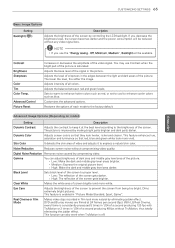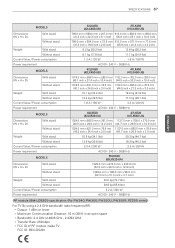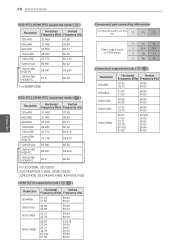LG 55LK520 Support Question
Find answers below for this question about LG 55LK520.Need a LG 55LK520 manual? We have 2 online manuals for this item!
Question posted by tovroSh on February 27th, 2014
How To Remove Lg 55lk520 Base
The person who posted this question about this LG product did not include a detailed explanation. Please use the "Request More Information" button to the right if more details would help you to answer this question.
Current Answers
Related LG 55LK520 Manual Pages
LG Knowledge Base Results
We have determined that the information below may contain an answer to this question. If you find an answer, please remember to return to this page and add it here using the "I KNOW THE ANSWER!" button above. It's that easy to earn points!-
What is HDMI? - LG Consumer Knowledge Base
... updated: 02 Sep, 2008 Views: 1492 How do I remove a "Power Only" display screen on a single cable. Television: Not changing Channels Television: No Signal HDMI provides an interface between any audio/video ... single cable, HDMI dramatically simplifies cabling and helps provide consumers with an installed based of the HDMI specification will continue to control other devices? HDMI is the ... -
Water overshooting ice tray - LG Consumer Knowledge Base
...the bin must be confirmed after ice dumps and the tray fills again. Dip switches are programmed based on the tray drawer to determine proper ice cube size. Empty bin and defrost with dip ... spills. 3. If overfilling occurs, notify the technician that are located on the icemaker prior to removing the bin to get ice, the arm will drag across the top of the freezer compartment. ... -
Leveling and door Alingment - LG Consumer Knowledge Base
...counterclockwise to lower it easier to exert slight pressure on top of one another. To remove the base cover 1. If not, tilt the refrigerator slightly more turns, and you want to ...insert snap ring as shown. 3. If your doors is uneven, follow the instructions below : 1. Remove the base cover. Open the Freezer Drawer. (Drawer not shown for clarity.) 2. Once drawer is open there...
Similar Questions
Lg 42lc2r Tv Stand
I bought my TV in 2006. It came with a base stand. The stand can't be folded to the back of TV and I...
I bought my TV in 2006. It came with a base stand. The stand can't be folded to the back of TV and I...
(Posted by markoxxl 6 years ago)
How Do Remove The Base From This Model
(Posted by tbaby 10 years ago)