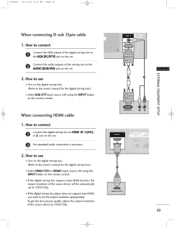LG 42LB1DR - 42" LCD Integrated HDTV Support and Manuals
Get Help and Manuals for this LG item

Most Recent LG 42LB1DR Questions
Time Shift Functions Not Working
Suddenly, I can no longer back up the programing. Is there any way to fix this??
Suddenly, I can no longer back up the programing. Is there any way to fix this??
(Posted by pmcasey5 10 years ago)
How Do Remove The Base From This Model
(Posted by tbaby 10 years ago)
Tv Shut Down
After about 2 seconds my tv shuts down. The Power Supply and the main boards have been changed but t...
After about 2 seconds my tv shuts down. The Power Supply and the main boards have been changed but t...
(Posted by rudolphchristopher 11 years ago)
How Do You Remove The Stand So That We Can Hang This Tv
(Posted by Hwbpmb 11 years ago)
Lg 42lb1dr Hdd Error.
my LG 42LB1DR keeps getting a hdd error. i reinitialize it but the error returns. the dvr will not w...
my LG 42LB1DR keeps getting a hdd error. i reinitialize it but the error returns. the dvr will not w...
(Posted by bmueller 11 years ago)
LG 42LB1DR Videos
Popular LG 42LB1DR Manual Pages
LG 42LB1DR Reviews
 LG has a rating of 5.00 based upon 1 review.
Get much more information including the actual reviews and ratings that combined to make up the overall score listed above. Our reviewers
have graded the LG 42LB1DR based upon the following criteria:
LG has a rating of 5.00 based upon 1 review.
Get much more information including the actual reviews and ratings that combined to make up the overall score listed above. Our reviewers
have graded the LG 42LB1DR based upon the following criteria:
- Durability [1 rating]
- Cost Effective [1 rating]
- Quality [1 rating]
- Operate as Advertised [1 rating]
- Customer Service [1 rating]