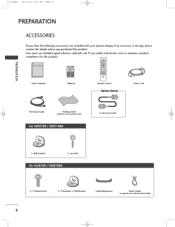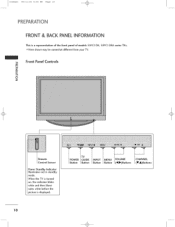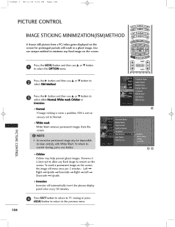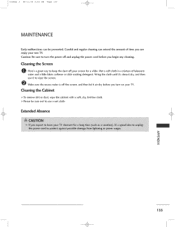LG 42LB1DR Support Question
Find answers below for this question about LG 42LB1DR - 42" LCD Integrated HDTV.Need a LG 42LB1DR manual? We have 1 online manual for this item!
Question posted by Hwbpmb on February 16th, 2013
How Do You Remove The Stand So That We Can Hang This Tv
Current Answers
Answer #1: Posted by tintinb on February 20th, 2013 5:49 PM
http://www.helpowl.com/manuals/LG/42LB1DR/50507
If you have more questions, please don't hesitate to ask here at HelpOwl. Experts here are always willing to answer your questions to the best of our knowledge and expertise.
Regards,
Tintin
Related LG 42LB1DR Manual Pages
LG Knowledge Base Results
We have determined that the information below may contain an answer to this question. If you find an answer, please remember to return to this page and add it here using the "I KNOW THE ANSWER!" button above. It's that easy to earn points!-
Different Models of LCD's 30" to 42" (continued) - LG Consumer Knowledge Base
... Tuner) 37" Integrated HDTV The 37" widescreen model has a built-in tuner but has advanced features like split-screen. / LCD TV Different Models of LCD's NetCast Network Install and Troubleshooting Television: Activating Vudu HDTV: How can I use the television as a PC monitor? Unlike our smaller LCDs, the L30W36 does not have a built-in ATSC tuner and removable speakers. MW-30LZ10... -
VIDEO Stand Installation/ Removal: 42PG 50PG 60PG - LG Consumer Knowledge Base
... the screen from damage. When assembling the desk type stand, check whether the bolt is instant streaming? Article ID: 6331 Views: 852 HDTV: How can deviate from damage.. 2. Fix the 4 bolts securely using the holes in the back of the bolt. / Plasma TV VIDEO Stand Installation/ Removal: 42PG 50PG 60PG Detachment: 1. Z50PX2D Technical Details Bandwidth... -
Z50PX2D Technical Details - LG Consumer Knowledge Base
...in the Box Plasma TV, remote control (with HDCP;HD Component, S-Video, A/V and PC Inputs. Cleaning your Plasma/LCD TV Screen With a gas...Stand Installation/ Removal: 42PG 50PG 60PG HDTV: How do I use the television as a 160-degree viewing angle, 1000 cd/m2 (candela per second (fps) compared with integrated HD tuner; Television: No Power ATTACHING THE TV TO A DESK (Only 32LB9D) HDTV...
Similar Questions
I have an LG Plasma TV 60PZ550-UA and the antenna output fail can I repair it?
After about 2 seconds my tv shuts down. The Power Supply and the main boards have been changed but t...