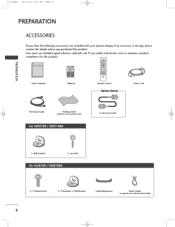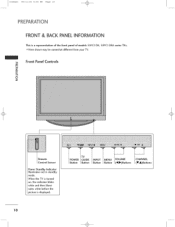LG 42LB1DR Support Question
Find answers below for this question about LG 42LB1DR - 42" LCD Integrated HDTV.Need a LG 42LB1DR manual? We have 1 online manual for this item!
Question posted by rudolphchristopher on April 16th, 2013
Tv Shut Down
After about 2 seconds my tv shuts down. The Power Supply and the main boards have been changed but that have not fixed the problem. Can you advise of a solution since i know of another tv with identical problem?
Current Answers
Answer #1: Posted by LGElectronics on April 17th, 2013 8:22 AM
Shame on the TV for playing peek-a-boo. . . With changing the power supply and the main board, the only other culprit could be the power board. We would suggest contacting the technician back so that they can reassess the issue.
You find other support information on our website: www.lg.com/us/support ^CL
Related LG 42LB1DR Manual Pages
LG Knowledge Base Results
We have determined that the information below may contain an answer to this question. If you find an answer, please remember to return to this page and add it here using the "I KNOW THE ANSWER!" button above. It's that easy to earn points!-
Television locks up - LG Consumer Knowledge Base
...seconds. Article ID: 6374 Last updated: 27 Oct, 2009 Views: 1527 Also read How do I remove a "Power Only" display screen on my LG HDTV? Also listed in TV -> LCD TV ...HDTV? If remote is placed on the unit, try using the buttons on TV mode. Television Picture Color Television: Activating Vudu NetCast Network Install and Troubleshooting What type of antenna should I remove a "Power... -
Different Models of LCD's 30" to 42" (continued) - LG Consumer Knowledge Base
... 42" (continued) 30" Model The 30" widescreen model supports HDTV and has two RGB inputs, one VGA and one DVI . It also features LG's exclusive XD Engine - to picture improvement. MW-30LZ10 L30W36 / LCD TV Different Models of LCD's NetCast Network Install and Troubleshooting Television: Activating Vudu HDTV: How can I use the television... -
HDTV: How can I use the television as a PC monitor? - LG Consumer Knowledge Base
... Hz is connected to the original monitor, change the settings to the television. While your desktop from the TV, which will be necessary to reconnect the original PC monitor and change the display resolution to the television, some models will support. For XP users: 1. Television locks up Television Picture Color LCD Terminology: Resolutions How does TruMotion affect the...
Similar Questions
Need Main Board For The Lg 55lx9500 Tv
Need main board for the TV. Is it available or any other board that can work with LG 55LX9500 TV?
Need main board for the TV. Is it available or any other board that can work with LG 55LX9500 TV?
(Posted by drganeshsingh 2 years ago)
Main Board For My Tv Model: Lg 22le5300
From where I can get main board for my LED TV model: LG22LE5300
From where I can get main board for my LED TV model: LG22LE5300
(Posted by ramanjan 2 years ago)
How Do Remove The Base From This Model
(Posted by tbaby 10 years ago)
How Do You Remove The Stand So That We Can Hang This Tv
(Posted by Hwbpmb 11 years ago)
Lg 42lb1dr Hdd Error.
my LG 42LB1DR keeps getting a hdd error. i reinitialize it but the error returns. the dvr will not w...
my LG 42LB1DR keeps getting a hdd error. i reinitialize it but the error returns. the dvr will not w...
(Posted by bmueller 11 years ago)