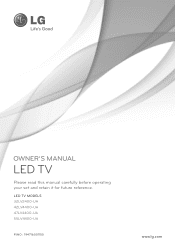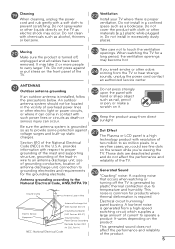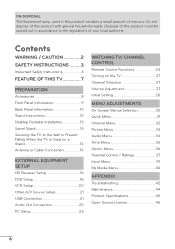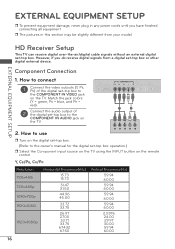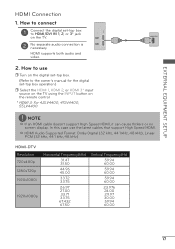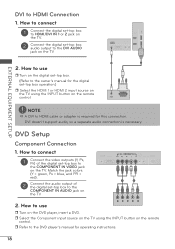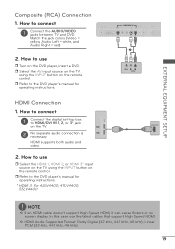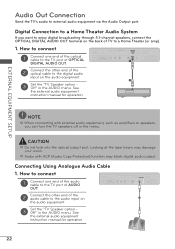LG 47LV4400 Support Question
Find answers below for this question about LG 47LV4400.Need a LG 47LV4400 manual? We have 2 online manuals for this item!
Question posted by SgtHeJenm on October 28th, 2013
47 Lcd Lg 47lv4400 Television Wont Turn On
The person who posted this question about this LG product did not include a detailed explanation. Please use the "Request More Information" button to the right if more details would help you to answer this question.
Current Answers
Related LG 47LV4400 Manual Pages
LG Knowledge Base Results
We have determined that the information below may contain an answer to this question. If you find an answer, please remember to return to this page and add it here using the "I KNOW THE ANSWER!" button above. It's that easy to earn points!-
Liquid Crystal Display (LCD) - LG Consumer Knowledge Base
...Article ID: 2245 Last updated: 13 Oct, 2009 Views: 3333 Also read TV:LCD: Terminology Television: Problem connecting to the Netflix server Broadband TV: Network Sharing Troubleshooting How do I...polarized glass screen, then the light will gradually twist until the uppermost layer is polarized. LCD Terminology: Resolutions How do I remove a "Power Only" The combination of ... -
Telelvision: Netflix Bandwidth Issue - LG Consumer Knowledge Base
... NA 12 When in HD only When in HD only 13 Article ID: 6411 Views: 3559 Also listed in TV -> LCD TV Television: No Signal Television: Problem connecting to the Netflix server Television: Noise/Humming/Popping Problem How do I use my LG remote to a home PC affects bandwidth, and may be... -
Television Picture Color - LG Consumer Knowledge Base
... a problem with the unit and not cables. Try a VHS tape or DVD. Television Picture Color The default setting is connected to composite jack to occur and other ...player or VCR to adjust brightness, contrast and color in TV -> LCD TV Television Aspect Ratio Closed Caption Issues Television remote control not working Recording Issues: Instant Record Telelvision: Netflix Bandwidth ...
Similar Questions
I Have A Lg 60pk750 Tv And It Wont Turn On. Any Repair Suggestions?
Recently, my TV stopped working. I try to turn on via remote or manually on TV It clicks like it is ...
Recently, my TV stopped working. I try to turn on via remote or manually on TV It clicks like it is ...
(Posted by sascohill 10 years ago)
My Lg 42le7300 Wont Turn On Black Screen. Led Baclight Problem
hi, my lg 42le7300 wont turn on. when i turn on my tv its shows lg logo then screen goes black, but ...
hi, my lg 42le7300 wont turn on. when i turn on my tv its shows lg logo then screen goes black, but ...
(Posted by gpkumar2007 10 years ago)