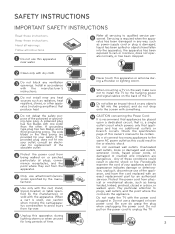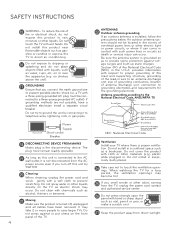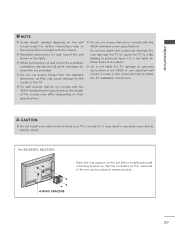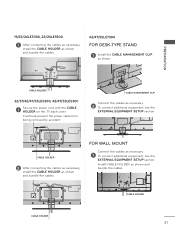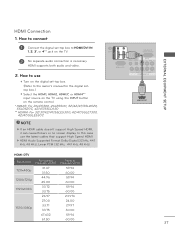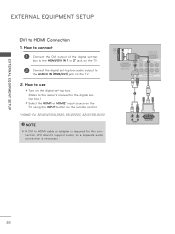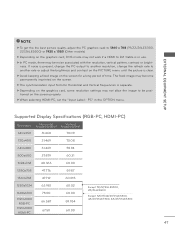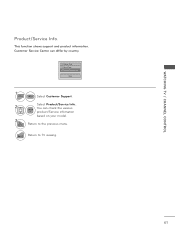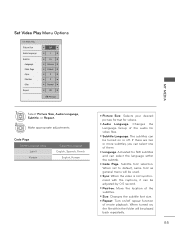LG 42LE7300 Support and Manuals
Get Help and Manuals for this LG item

Most Recent LG 42LE7300 Questions
Closed 'caption' Option Is Gray Lg 32ld520
the caption option is gray on my LG 32LD520. How do I set it for captions? It
the caption option is gray on my LG 32LD520. How do I set it for captions? It
(Posted by janetv4013 9 years ago)
My Lg 42le7300 Won't Turn On. I Have Tried Replacing The Power Board
I have an lg 42le7300 that was given to me by someone who said that it worked sometimes and not othe...
I have an lg 42le7300 that was given to me by someone who said that it worked sometimes and not othe...
(Posted by damonb8 10 years ago)
My Lg 42le7300 Wont Turn On Black Screen. Led Baclight Problem
hi, my lg 42le7300 wont turn on. when i turn on my tv its shows lg logo then screen goes black, but ...
hi, my lg 42le7300 wont turn on. when i turn on my tv its shows lg logo then screen goes black, but ...
(Posted by gpkumar2007 10 years ago)
LG 42LE7300 Videos
Popular LG 42LE7300 Manual Pages
LG 42LE7300 Reviews
We have not received any reviews for LG yet.