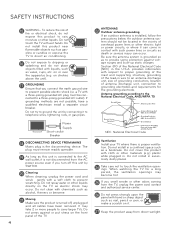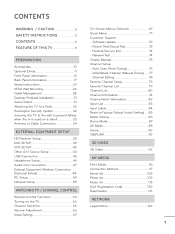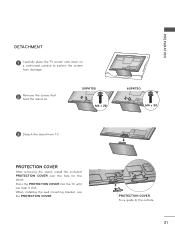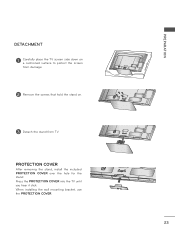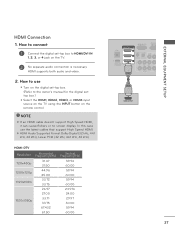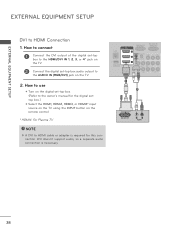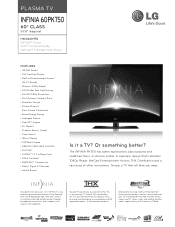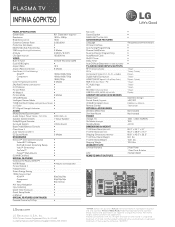LG 60PK750 Support and Manuals
Get Help and Manuals for this LG item

Most Recent LG 60PK750 Questions
Lg 60pk750 Display Flickering/mirrored, Now Won't Display An Image At All
I have an LG 60PK750 plasma tv that recently began having an issue with the imagine flickering on an...
I have an LG 60PK750 plasma tv that recently began having an issue with the imagine flickering on an...
(Posted by erebunituner04 6 years ago)
All 4 Hdmi Ports When In Use Say No Signal
All 4 Hdmi Ports When In Use Say No Signal On My Lg 60pk750. Regular Cable Fitting Works And Usb Por...
All 4 Hdmi Ports When In Use Say No Signal On My Lg 60pk750. Regular Cable Fitting Works And Usb Por...
(Posted by mcqque 8 years ago)
What Can I Do About Blown Speakers?
When heavy bass plays, speakers sound terrible. Is there a fix for this problem?
When heavy bass plays, speakers sound terrible. Is there a fix for this problem?
(Posted by mrbonecrusher 8 years ago)
The Picture Is Flickering And Ghosting.
(Posted by ROLANDOORDONEZ 8 years ago)
LG 60PK750 Videos
Popular LG 60PK750 Manual Pages
LG 60PK750 Reviews
We have not received any reviews for LG yet.