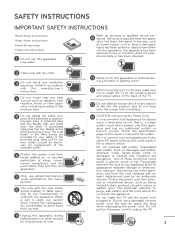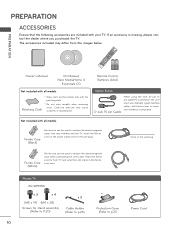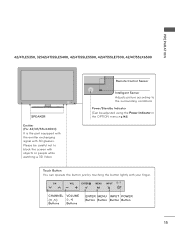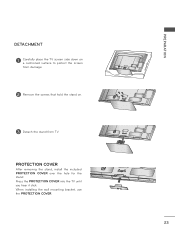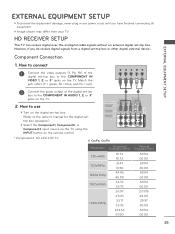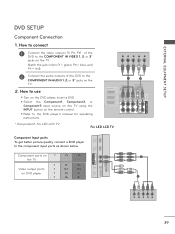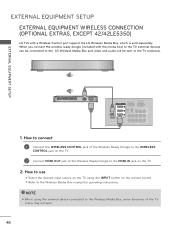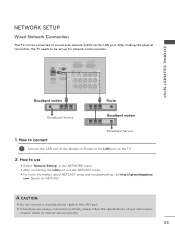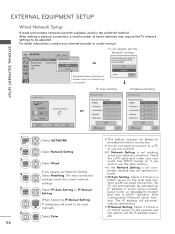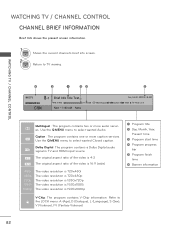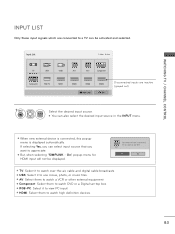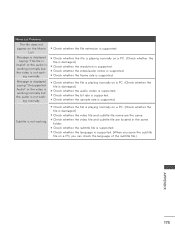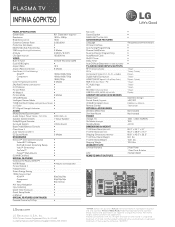LG 60PK750 Support Question
Find answers below for this question about LG 60PK750.Need a LG 60PK750 manual? We have 3 online manuals for this item!
Question posted by mcqque on September 22nd, 2015
All 4 Hdmi Ports When In Use Say No Signal
All 4 Hdmi Ports When In Use Say No Signal On My Lg 60pk750. Regular Cable Fitting Works And Usb Ports Work
Current Answers
Related LG 60PK750 Manual Pages
LG Knowledge Base Results
We have determined that the information below may contain an answer to this question. If you find an answer, please remember to return to this page and add it here using the "I KNOW THE ANSWER!" button above. It's that easy to earn points!-
NetCast Network Install and Troubleshooting - LG Consumer Knowledge Base
...currently no ports blocked. ...signal to your network. This consists of these kits will populate the boxes with an Ethernet cable...say it ). Two things need help with a High definition stream which is the actual cable connection to your modem to a bad physical connection. It will send the TV the proper info and let it still doesn't work fine. You may prevent your TV can use... -
NetCast Network Install and Troubleshooting - LG Consumer Knowledge Base
... a software connection with the update. Use a patch cable, not a cross-over your power line. Sometimes these , but we make sure port 443 is not fast enough. If you are items you try this setting under Manual Setting (or click the link to the document below for it 's finished. Television: Firmware Updates - Quick Setup 1) Connect... -
HDTV: How can I improve low or bad signal? - LG Consumer Knowledge Base
... is stronger and more stable. How should I use the television as a guide until the picture is improved What type of the broadcaster. You signal strength can I use an over -the-air signal, adjust the antenna (indoor or outdoor) to the home. If you subscribe to cable / satellite services or use ? For outdoor antennas, it may vary somewhat...
Similar Questions
Lg 60pk750 Display Flickering/mirrored, Now Won't Display An Image At All
I have an LG 60PK750 plasma tv that recently began having an issue with the imagine flickering on an...
I have an LG 60PK750 plasma tv that recently began having an issue with the imagine flickering on an...
(Posted by erebunituner04 6 years ago)
Does This Tv Not Have Hdmi Port?!
does this tv not have an hdmi port?
does this tv not have an hdmi port?
(Posted by Anonymous-142576 9 years ago)
What Needs To Be Replaced When The 4 Hdmi Ports Aren't Working On A 60ld550
Our LG model 60LD550 has 4 HDMI ports which all stopped working, what needs to be replaced?
Our LG model 60LD550 has 4 HDMI ports which all stopped working, what needs to be replaced?
(Posted by cojot5 10 years ago)
My Lg 60pk750 Won't Turn Off...?
My LG 60PK750 won't turn off, neither by remote control nor by television touch pad. Any suggestions...
My LG 60PK750 won't turn off, neither by remote control nor by television touch pad. Any suggestions...
(Posted by xouijit77 10 years ago)
I Have A Lg 60pk750 Tv And It Wont Turn On. Any Repair Suggestions?
Recently, my TV stopped working. I try to turn on via remote or manually on TV It clicks like it is ...
Recently, my TV stopped working. I try to turn on via remote or manually on TV It clicks like it is ...
(Posted by sascohill 10 years ago)