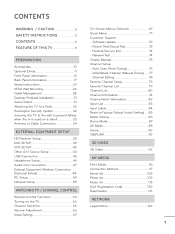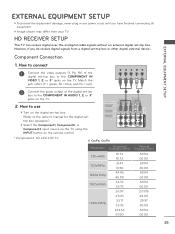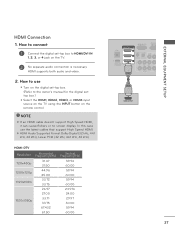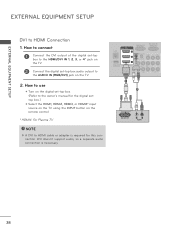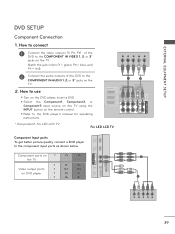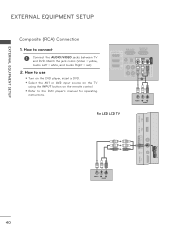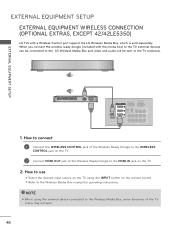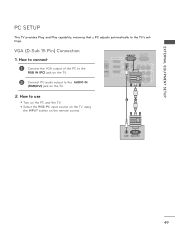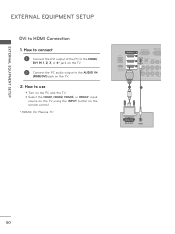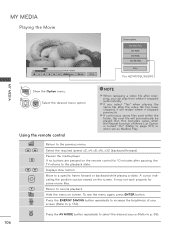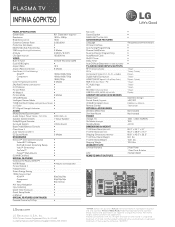LG 60PK750 Support Question
Find answers below for this question about LG 60PK750.Need a LG 60PK750 manual? We have 3 online manuals for this item!
Question posted by xouijit77 on October 14th, 2013
My Lg 60pk750 Won't Turn Off...?
My LG 60PK750 won't turn off, neither by remote control nor by television touch pad. Any suggestions?
Current Answers
Related LG 60PK750 Manual Pages
LG Knowledge Base Results
We have determined that the information below may contain an answer to this question. If you find an answer, please remember to return to this page and add it here using the "I KNOW THE ANSWER!" button above. It's that easy to earn points!-
Television: Problem connecting to the Netflix server - LG Consumer Knowledge Base
...Turn off firewall, activate Netflix, play video, turn firewall back on Netflix ready devices, reset routers, modems and Netflix ready device. A fluctuation or change in TV -> LCD TV Telelvision: Netflix Bandwidth Issue Television remote control not working How do I use my LG remote... connection NetCast Network Install and Troubleshooting Television: Problem connecting to the Netflix servers... -
How do I use my LG remote to control other devices? - LG Consumer Knowledge Base
...'s Manual for a section containing instructions for detailed instructions. If the code you are attempting to program the remote control. As an example, below are available at the LG customer support site . LG remotes that was turned off . Television: Noise/Audio problems Recording Issues: Timer Record What Are The DVI Formats ? / TV How do if my... -
Closed Caption Issues - LG Consumer Knowledge Base
...;set -top box or other device that specific channel or program. A weak signal may be turned on if the TV is on the TV remote control to TV inputs. Article ID: 6397 Views: 1582 A/V Connection Guide Television: Problem connecting to the TV for the channel is too weak. Download Instructions Clock...
Similar Questions
Lg 60pk750 Display Flickering/mirrored, Now Won't Display An Image At All
I have an LG 60PK750 plasma tv that recently began having an issue with the imagine flickering on an...
I have an LG 60PK750 plasma tv that recently began having an issue with the imagine flickering on an...
(Posted by erebunituner04 6 years ago)
Deed A Stand For Lg Plasma Tv 60pk750
I need the original stand for an LG 60PK750 Plasma TV
I need the original stand for an LG 60PK750 Plasma TV
(Posted by mrjacko4 9 years ago)
I Have A Lg 60pk750 Tv And It Wont Turn On. Any Repair Suggestions?
Recently, my TV stopped working. I try to turn on via remote or manually on TV It clicks like it is ...
Recently, my TV stopped working. I try to turn on via remote or manually on TV It clicks like it is ...
(Posted by sascohill 10 years ago)
Why These Model Turn Off And Turn On Suddenly? Also Block The Remote Control
(Posted by vcalderon 12 years ago)