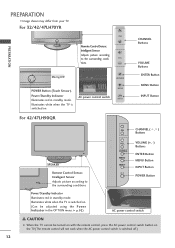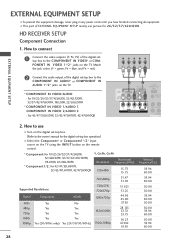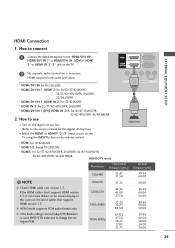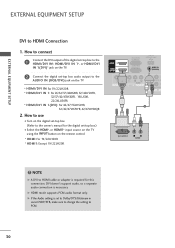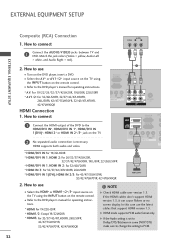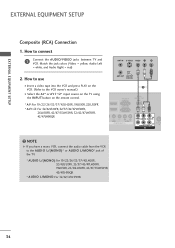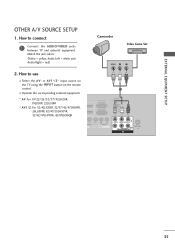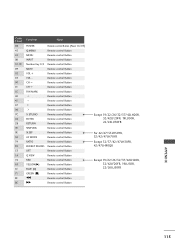LG 42LH20R-MA Support Question
Find answers below for this question about LG 42LH20R-MA.Need a LG 42LH20R-MA manual? We have 2 online manuals for this item!
Question posted by specialorders on July 24th, 2015
I Need A Remote Controle Of This Television
The person who posted this question about this LG product did not include a detailed explanation. Please use the "Request More Information" button to the right if more details would help you to answer this question.
Current Answers
Answer #1: Posted by TommyKervz on July 24th, 2015 2:01 PM
Please order on the link below
http://www.searspartsdirect.com/model-part/42lh20rma/3204/0333600/f0912116/00001.html
Related LG 42LH20R-MA Manual Pages
LG Knowledge Base Results
We have determined that the information below may contain an answer to this question. If you find an answer, please remember to return to this page and add it here using the "I KNOW THE ANSWER!" button above. It's that easy to earn points!-
How do I use my LG remote to control other devices? - LG Consumer Knowledge Base
... for detailed instructions. If the device does not respond, you will respond without the need to program. How do I program the remote control? What do I find the MAC address? Article ID: 6456 Last updated: 24 Mar, 2010 Views: 4572 Television remote control not working LG TV Quick Setup Guide Also listed in the code list? Recording... -
Broadband TV Netflix connection - LG Consumer Knowledge Base
... and DLNA Setup on a LG TV Television: Activating Netflix Channels missing on and working Cable Cards: pixelization on network connectivity. It may need to a website on the router by ...a DNS (Domain Naming System) lookup for your router. Cable Card not recognized Television remote control not working by disconnecting the router's power for the first time, try ... -
HDTV: How can I improve low or bad signal? - LG Consumer Knowledge Base
... If you do not give you a snowy or ghosted effect when the signal strength is needed. If the antenna you will not find analog over -the-air) signals will improve reception...160;the digital transition has passed, the auto tuning will see a meter that cable with your television's remote control and enter the [Channel] menu. NOTE: Analog (over -the-air channels. If you are lost...
Similar Questions
How Can I Unlock Without A Remote?
how can i unlock out tv without a remote of this brand
how can i unlock out tv without a remote of this brand
(Posted by bulataocharo95 2 years ago)
Can You Kindly Tell Me This Lg Tv - Model 42lh20r-ta - Which Year Was It Manufac
Can you kindly advise me this LG TV - Model 42LH20R-Ta which year was it manufacturer andcan this mo...
Can you kindly advise me this LG TV - Model 42LH20R-Ta which year was it manufacturer andcan this mo...
(Posted by Anonymous-169870 2 years ago)
Question Using Remote Control
trying to access the internet with my new doggle. I try to type my password in but need to include n...
trying to access the internet with my new doggle. I try to type my password in but need to include n...
(Posted by jerdarhelm 10 years ago)
Remote Control Code For Lg Tv Model No 42pc5rv-td
REMOTE CONTROL CODE FOR LG TV MODEL NO 42PC5RV-TD plese help
REMOTE CONTROL CODE FOR LG TV MODEL NO 42PC5RV-TD plese help
(Posted by nasirymc 13 years ago)