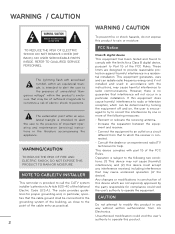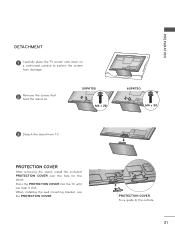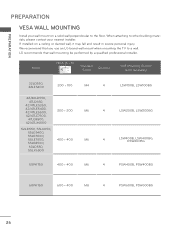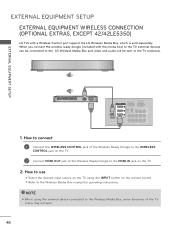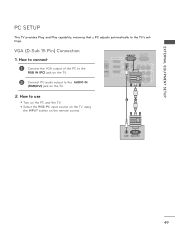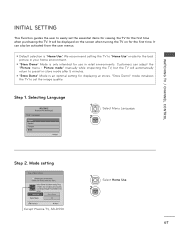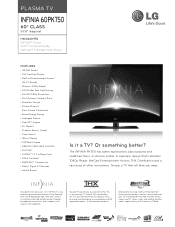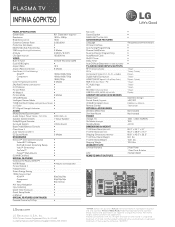LG 60PK750 Support Question
Find answers below for this question about LG 60PK750.Need a LG 60PK750 manual? We have 3 online manuals for this item!
Question posted by Nono6176 on April 25th, 2022
Fire Stick
Can this tv (LG 60PK750) hook up and play a fire stick?
Current Answers
Answer #1: Posted by SonuKumar on April 25th, 2022 10:49 PM
https://www.youtube.com/watch?v=2-Bc6wTw8MM
https://www.techjunkie.com/how-to-use-your-amazon-fire-stick-with-an-lg-smart-tv/
yes
Please respond to my effort to provide you with the best possible solution by using the "Acceptable Solution" and/or the "Helpful" buttons when the answer has proven to be helpful.
Regards,
Sonu
Your search handyman for all e-support needs!!
Related LG 60PK750 Manual Pages
LG Knowledge Base Results
We have determined that the information below may contain an answer to this question. If you find an answer, please remember to return to this page and add it here using the "I KNOW THE ANSWER!" button above. It's that easy to earn points!-
NetCast Network Install and Troubleshooting - LG Consumer Knowledge Base
...Netflix Turn off the firewall in router menu (if your router and test it can hook this on the TV and choose the Network Setting option. 2) Highlight the auto setting option (should be ...router supports it still doesn't work . First, you get a good result from your queue to play, you need a Physical Connection, which is turned off any type of two wireless adapters that addresses... -
Media Sharing and DLNA Setup on a LG TV - LG Consumer Knowledge Base
...TV: Network Troubleshooting » DMS Digital Media Server. Software or a device that can play media files from a Digital Media Controller. LG TVs... network. Once you will notice none of LCD's LCD Connections Television: No Power HDTV: How do I scan for the first ... 60LEX9 50LE5500 47LD650 50PK950 55LE9500 47LE5500 60LD550 60PK750 47LE9500 42LE5500 52LD550 55LE8500 60LE5400 46LD550 47LE8500... -
DLNA Setup on a LG Blu-ray Player - LG Consumer Knowledge Base
... features. 72LEX9 60LE5500 55LD650 60PK950 60LEX9 50LE5500 47LD650 50PK950 55LE9500 47LE5500 60LD550 60PK750 47LE9500 42LE5500 52LD550 55LE8500 60LE5400 46LD550 47LE8500 55LE5400 42LD550 55LE7500 47LE5400 32LD550 42LE7500... that are certified DLNA players (DLNA-DMP) BX580 LG TVs that are being shared. t provides an easy way to play media files from within the player. When using Vista/XP...
Similar Questions
Lg Smart Tv Surround Sound
So I have a LG Smart TV 55G2 and I'm trying to hook up surround sound up to it but for some reason j...
So I have a LG Smart TV 55G2 and I'm trying to hook up surround sound up to it but for some reason j...
(Posted by brandon21dunlap 7 months ago)
Lg 60pk750 Display Flickering/mirrored, Now Won't Display An Image At All
I have an LG 60PK750 plasma tv that recently began having an issue with the imagine flickering on an...
I have an LG 60PK750 plasma tv that recently began having an issue with the imagine flickering on an...
(Posted by erebunituner04 6 years ago)
Deed A Stand For Lg Plasma Tv 60pk750
I need the original stand for an LG 60PK750 Plasma TV
I need the original stand for an LG 60PK750 Plasma TV
(Posted by mrjacko4 9 years ago)
Pass
i have this lg tv 42le5300 wile playing with remote i lock imputs with a password and i dont know wi...
i have this lg tv 42le5300 wile playing with remote i lock imputs with a password and i dont know wi...
(Posted by joaorocha33 9 years ago)
I Have A Lg 60pk750 Tv And It Wont Turn On. Any Repair Suggestions?
Recently, my TV stopped working. I try to turn on via remote or manually on TV It clicks like it is ...
Recently, my TV stopped working. I try to turn on via remote or manually on TV It clicks like it is ...
(Posted by sascohill 10 years ago)