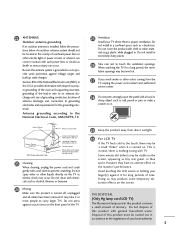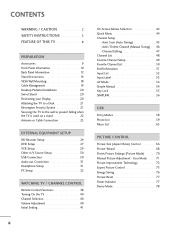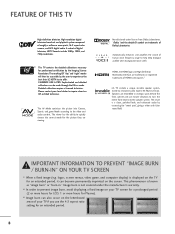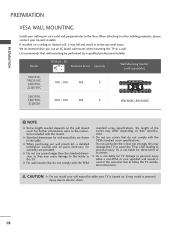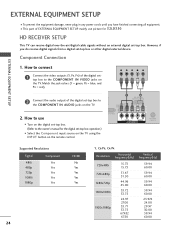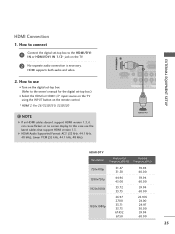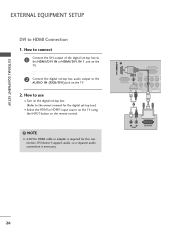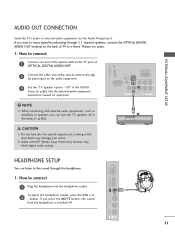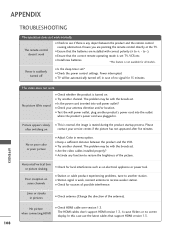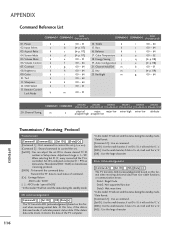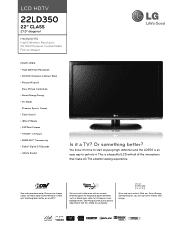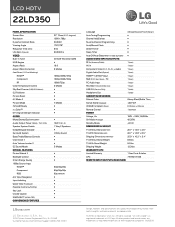LG 22LD350 Support and Manuals
Get Help and Manuals for this LG item

Most Recent LG 22LD350 Questions
How Do I Connected To My Pc
i have one of these lcd but it is not working with my pc
i have one of these lcd but it is not working with my pc
(Posted by warsame 13 years ago)
LG 22LD350 Videos
Popular LG 22LD350 Manual Pages
LG 22LD350 Reviews
We have not received any reviews for LG yet.