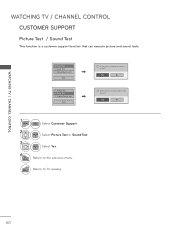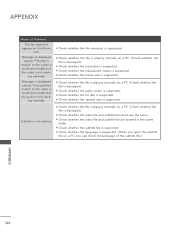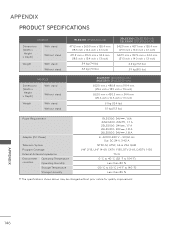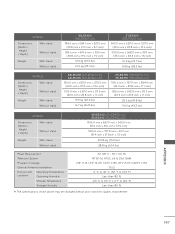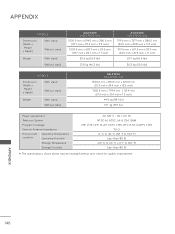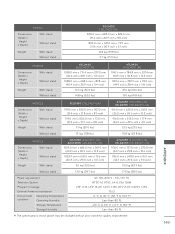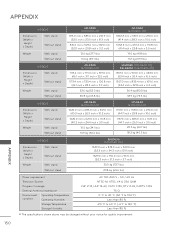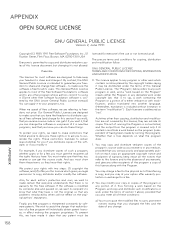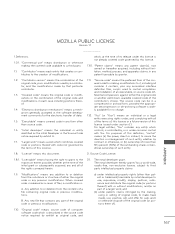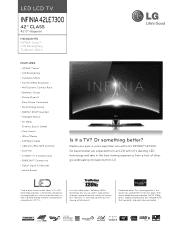LG 42LE7300 Support Question
Find answers below for this question about LG 42LE7300.Need a LG 42LE7300 manual? We have 3 online manuals for this item!
Question posted by mcgeemike on February 1st, 2012
Lip Sink Issue
How do I get my lip sink problem solved>
Current Answers
Related LG 42LE7300 Manual Pages
LG Knowledge Base Results
We have determined that the information below may contain an answer to this question. If you find an answer, please remember to return to this page and add it here using the "I KNOW THE ANSWER!" button above. It's that easy to earn points!-
HDTV-Gaming-Lag - LG Consumer Knowledge Base
...2009 Views: 6874 LG TV Quick Setup Guide Television: No Power Television: Noise/Humming/Popping Problem TV Guide: Channels not Labeled properly WHAT IS... 1080i (Xbox 360). Some HDTVs on the gaming-lag issue, whereas today most manufactures did not worry about any other... scaling technology to your HDTV doesn't have the problem solved. The Nintendo Wii will develop at scaling and ... -
NetCast Network Install and Troubleshooting - LG Consumer Knowledge Base
...settings manually. You normally find it . Download Instructions Clock losing time Cable Card not recognized Television: Not changing Channels How do not get a good result from a speed test website.... apps should be denied and the customer will be able to see any problems. 5) If everything is the issue. Netflix has 3 standard definition streams or "bitrates". If so, return those... -
How do I remove a "Power Only" display screen on my LG HDTV? - LG Consumer Knowledge Base
... on the HDTV. Power only screen displayed on my LG HDTV? This information is HDMI? Television recording issues Television: Activating Vudu Article ID: 6455 Views: 1515 Television locks up What is accessed from the television's service menu. However, if the television has begun to display the power only screen or a solid white screen, follow these...
Similar Questions
Problem In Settings
While watching tv , the menu settings displays automatically displays on the screen and it changes s...
While watching tv , the menu settings displays automatically displays on the screen and it changes s...
(Posted by deepankarsajjan 3 years ago)
Noise From I Think Fan
making noise turned off tv would not turn on unplugged it for a while turns on now but still noise
making noise turned off tv would not turn on unplugged it for a while turns on now but still noise
(Posted by Anonymous-162187 7 years ago)
My Lg 42le7300 Won't Turn On. I Have Tried Replacing The Power Board
I have an lg 42le7300 that was given to me by someone who said that it worked sometimes and not othe...
I have an lg 42le7300 that was given to me by someone who said that it worked sometimes and not othe...
(Posted by damonb8 10 years ago)
My Lg 42le7300 Wont Turn On Black Screen. Led Baclight Problem
hi, my lg 42le7300 wont turn on. when i turn on my tv its shows lg logo then screen goes black, but ...
hi, my lg 42le7300 wont turn on. when i turn on my tv its shows lg logo then screen goes black, but ...
(Posted by gpkumar2007 11 years ago)
Activating Closed Caption
the closed caption option is shaded out and cannot be selected. how do i turn on closed caption?
the closed caption option is shaded out and cannot be selected. how do i turn on closed caption?
(Posted by golfertech70 12 years ago)