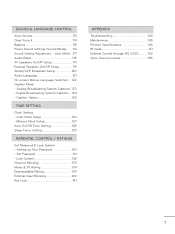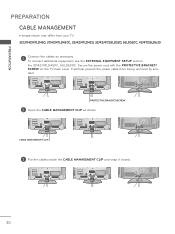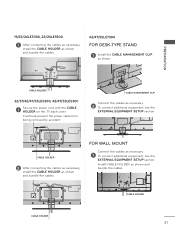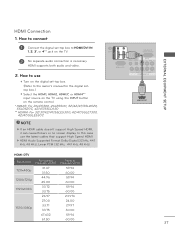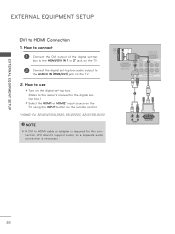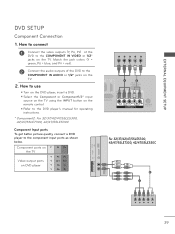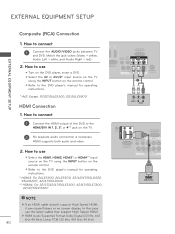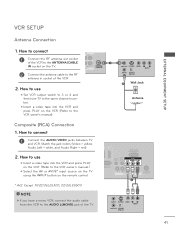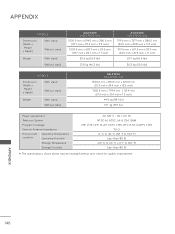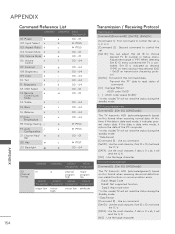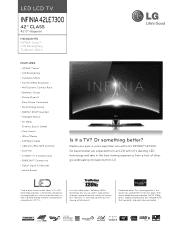LG 42LE7300 Support Question
Find answers below for this question about LG 42LE7300.Need a LG 42LE7300 manual? We have 3 online manuals for this item!
Current Answers
Related LG 42LE7300 Manual Pages
LG Knowledge Base Results
We have determined that the information below may contain an answer to this question. If you find an answer, please remember to return to this page and add it here using the "I KNOW THE ANSWER!" button above. It's that easy to earn points!-
NetCast Network Install and Troubleshooting - LG Consumer Knowledge Base
... Television: Not changing Channels How do . Continue on to verify your router with it return with RJ45 male connectors. Quick Setup...manually with your device from a speed test website. An "HD" symbol will inform you of you need to happen here: ... or a hub, it can be denied and the customer will receive some insight. Dynex DXWGRTR Belkin N+ Router Shared folders are also ... -
What type of antenna should I use? - LG Consumer Knowledge Base
... of antennas you how to go out-of DB antennas. If the amplifier can receive good reception without interference. display screen on an LG TV by falling off a ladder... As stated above, you should be mounted on the remote and choosing Setup->Manual Tuning. Full HD Television recording issues Television: Activating Netflix And, there are some limiting factors like: Distance to... -
Media Sharing and DLNA Setup on a LG TV - LG Consumer Knowledge Base
...HD certified. JPEG, PNG File Extensions: JPG, JPEG, PNG NOTES: The most LG products that can receive... commands from a DLNA server (DLNA-DMS). This is H.264 at 30 frames/sec, but it for all LG TVs support media sharing. The server will notice none of LCD's LCD Connections Television...DLNA Models 4) Nero MediaHome Setup 5) TV Setup 6) Supported Formats ...
Similar Questions
How Can I Program My Tv 46ld550-ub Remote To Operate My Dvr
(Posted by ngjg1966 2 years ago)
My Lg 42le7300 Won't Turn On. I Have Tried Replacing The Power Board
I have an lg 42le7300 that was given to me by someone who said that it worked sometimes and not othe...
I have an lg 42le7300 that was given to me by someone who said that it worked sometimes and not othe...
(Posted by damonb8 10 years ago)
My Lg 42le7300 Wont Turn On Black Screen. Led Baclight Problem
hi, my lg 42le7300 wont turn on. when i turn on my tv its shows lg logo then screen goes black, but ...
hi, my lg 42le7300 wont turn on. when i turn on my tv its shows lg logo then screen goes black, but ...
(Posted by gpkumar2007 11 years ago)
Price Of The Tv
I What To Know The Price Of Lg 42lm 5800 Tv In Indain Money Value.
I What To Know The Price Of Lg 42lm 5800 Tv In Indain Money Value.
(Posted by sudhas2k 11 years ago)
Activating Closed Caption
the closed caption option is shaded out and cannot be selected. how do i turn on closed caption?
the closed caption option is shaded out and cannot be selected. how do i turn on closed caption?
(Posted by golfertech70 12 years ago)