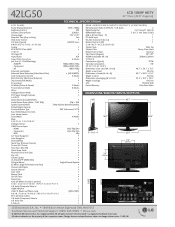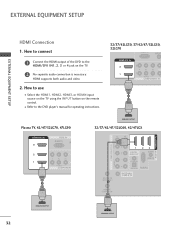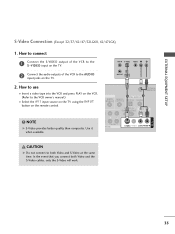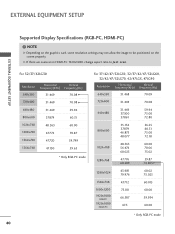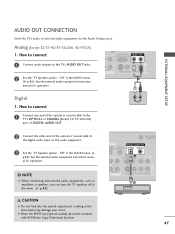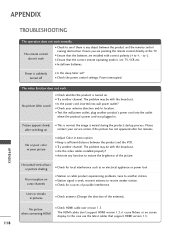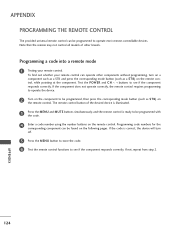LG 42LG50 - LG - 42" LCD TV Support and Manuals
Get Help and Manuals for this LG item

Most Recent LG 42LG50 Questions
Can't Turn Off Key Lock
Set up Tv, cable box and DVR player in new cabinet. Had system working for years with no issues. Aft...
Set up Tv, cable box and DVR player in new cabinet. Had system working for years with no issues. Aft...
(Posted by Ecspsci 7 years ago)
Hi. Thank You
My LG TV 42LG50 the screen went black but still received this sound can you help.
My LG TV 42LG50 the screen went black but still received this sound can you help.
(Posted by bm515 7 years ago)
42lg50 Ug Tv Support Screw Size?
I just ordered a stand support for my 42LG50 UG TV and it did not come with screws and I have no ide...
I just ordered a stand support for my 42LG50 UG TV and it did not come with screws and I have no ide...
(Posted by johnsonjamie84 8 years ago)
What Size Screws Are Needed For The Tv Stand?
Need to know screw size to mount tv to tv stand? Tv model 42lg50
Need to know screw size to mount tv to tv stand? Tv model 42lg50
(Posted by kshirey82 9 years ago)
Is 42lg50 Wall Mountable?
(Posted by caassho 9 years ago)
LG 42LG50 Videos
Popular LG 42LG50 Manual Pages
LG 42LG50 Reviews
We have not received any reviews for LG yet.