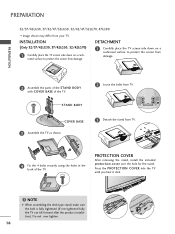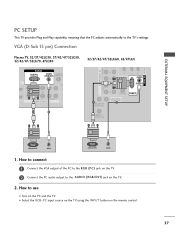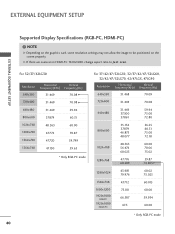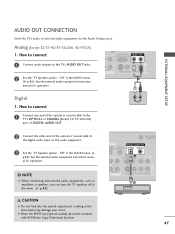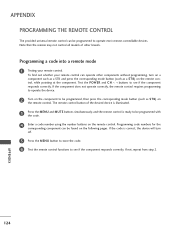LG 42LGX - LG - 42" LCD TV Support and Manuals
Get Help and Manuals for this LG item

Most Recent LG 42LGX Questions
Can You Watch Movies Using Your 42lgx With A Usb?
i want to plug my usb with movies on it to watch can it work or do i have to up date the frim ware? ...
i want to plug my usb with movies on it to watch can it work or do i have to up date the frim ware? ...
(Posted by twilldo77 11 years ago)
LG 42LGX Videos
Popular LG 42LGX Manual Pages
LG 42LGX Reviews
We have not received any reviews for LG yet.