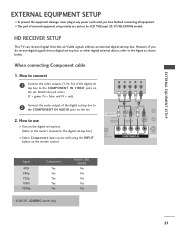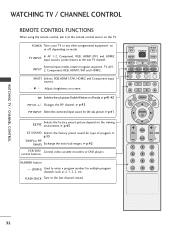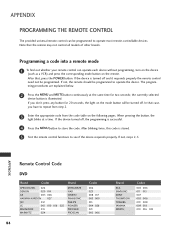LG 42LC50C - LG - 42" LCD TV Support and Manuals
Get Help and Manuals for this LG item

Most Recent LG 42LC50C Questions
No Step Up Mode In Menu
lg 42 lc50c don't have the setup mode in menu and the tv is in hotel mode and I can't find any chann...
lg 42 lc50c don't have the setup mode in menu and the tv is in hotel mode and I can't find any chann...
(Posted by Dhruvinking5 1 year ago)
Where Can I Find A Base For This Tv?
Need a base for this my LG 42LC50C it"s a 2008
Need a base for this my LG 42LC50C it"s a 2008
(Posted by solartime 2 years ago)
Hotel Mode And Tunner Restrictions.
I cant get this tv to reset. The tv tunner just says restricted on every channel.
I cant get this tv to reset. The tv tunner just says restricted on every channel.
(Posted by ecoop55 3 years ago)
Lg 42lc50c The Setup Tab In Menu Is Missing, How Can I Get It Back?
i need it cause i cant scan for the channel, but isnt shown in the menu, i dont have the remote cont...
i need it cause i cant scan for the channel, but isnt shown in the menu, i dont have the remote cont...
(Posted by eldesmadreya 3 years ago)
I Can't Get No Signal On My Tv Its Analog
(Posted by hairmarshamh 8 years ago)
LG 42LC50C Videos
Popular LG 42LC50C Manual Pages
LG 42LC50C Reviews
We have not received any reviews for LG yet.