LG 42LH90 - LG - 42" LCD TV Support and Manuals
Popular LG 42LH90 Manual Pages
Specification (English) - Page 2
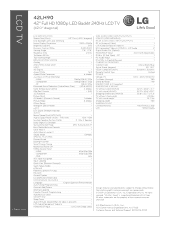
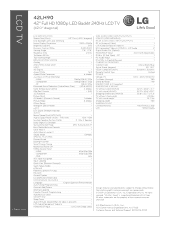
... are approximate. © 2009 LG Electronics U.S.A., Inc., Englewood Cliffs, NJ. LCD TV
LGusa.com
42LH90
42" Full HD 1080p LED Backlit 240Hz LCD TV
(42.0" diagonal)
LCD SPECIFICATION
Screen Size (Class)
42" Class (42.0" diagonal)
LED Backlight with stand weight
51.1 lbs
Shipping weight
TBD
WARRANTY/UPC
Limited Warranty
1 Year Parts & Labor
UPC
719192174696
Design...
Owner's Manual (English) - Page 1
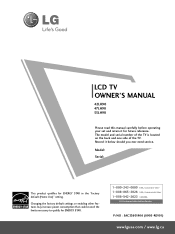
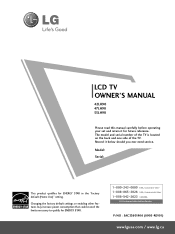
... future reference.
Model:
Serial:
This product qualifies for ENERGY STAR.
1-800-243-0000 USA, Consumer User 1-888-865-3026 USA, Commercial User 1-888-542-2623 CANADA
LG Customer Information Center
P/NO : SAC33601906 (0905-REV01)
www.lgusa.com / www.lg.ca LCD TV OWNER'S MANUAL
42LH90 47LH90 55LH90
Please read this manual carefully before operating your set and retain...
Owner's Manual (English) - Page 5


...Code, ANSI/NFPA 70
Ground Clamp
Antenna Lead in Wire
Electric Service Equipment
NEC: National Electrical Code
Antenna Discharge Unit (NEC Section 810-20)
Grounding Conductor (NEC Section 810-21)
Ground Clamps
Power Service Grounding Electrode System (NEC Art 250, Part...odors coming from direct sunlight. 27 For LCD TV
If the TV feels cold to proper grounding of the mast and supporting structure...
Owner's Manual (English) - Page 6
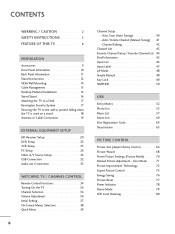
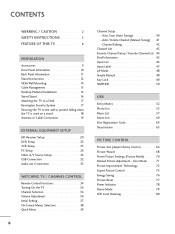
... 79 LED Local Dimming 80 Channel Editing 42
Channel List 43 Favorite Channel Setup / Favorite Channel List . . 44 Brief Information 45 Input List 46 Input Label 47 AV Mode 48 Simple Manual 48 Key Lock 49 SIMPLINK 50
USB
Entry Modes 52 Photo List 53 Music List 57 Movie List 60 Divx Registration Code 64...
Owner's Manual (English) - Page 20
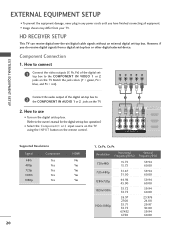
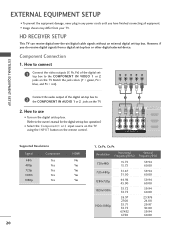
..., and PR = red). How to connect
1
Connect the video outputs (Y, PB, PR) of the digital set -top box operation.)
I Turn on the digital set-top box. (Refer to the owner's manual for the digital set -top box to
2 the COMPONENT IN AUDIO 1 or 2 jacks on the TV. EXTERNAL EQUIPMENT SETUP
EXTERNAL EQUIPMENT SETUP
I Image shown may differ from...
Owner's Manual (English) - Page 21
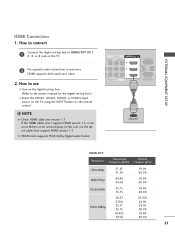
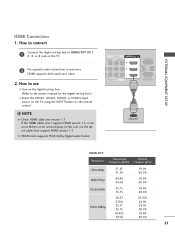
... audio and video.
2.
How to connect
1
Connect the digital set -top box.)
I Turn on the TV.
2 No separate audio connection is necessary. How to HDMI/DVI IN 1, 2, 3, or 4 jack on the digital set-top box. (Refer to the owner's manual for the digital set -top box to use the latest cables that support HDMI version 1.3.
AV IN 1
VIDEO...
Owner's Manual (English) - Page 22
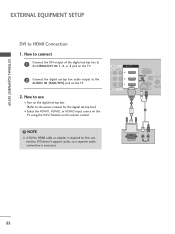
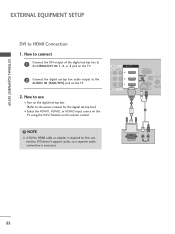
... doesn't support audio, so a separate audio connection is required for the digital set-top box.)
I Turn on the digital set -top box audio output to use
I Select the HDMI1, HDMI2, or HDMI3 input source on the TV using the INPUT button on the TV.
2. EXTERNAL EQUIPMENT SETUP
EXTERNAL EQUIPMENT SETUP
DVI to the owner's manual for this connection.
Owner's Manual (English) - Page 24
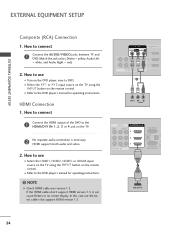
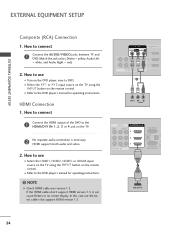
... on the TV.
2
No separate audio connection is necessary. How to connect
1
Connect the HDMI output of the DVD to connect
1
Connect the AUDIO/VIDEO jacks between TV and DVD. NOTE
G Check HDMI cable over version 1.3. HDMI supports both audio and video.
2. HDMI Connection
1. How to the DVD player's manual for operating instructions.
! How to the HDMI/DVI IN...
Owner's Manual (English) - Page 25
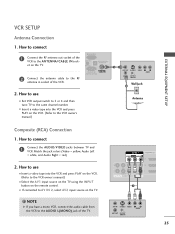
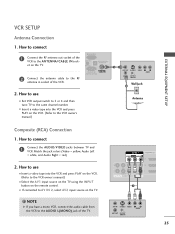
... IN
OPTICAL DIGITAL
AUDIO OUT
et on the TV.
! I Set VCR output switch to 3 or 4 and then tune TV to the ANTENNA/CABLE IN sock-
EXTERNAL EQUIPMENT SETUP
VCR SETUP
Antenna Connection
1. RGB/DVI)
1
ANTENNA/ RS-232C IN CABLE IN (CONTROL&SERVICE)
2 Connect the antenna cable to connect
1
Connect the AUDIO/VIDEO jacks between TV and VCR. Match...
Owner's Manual (English) - Page 26
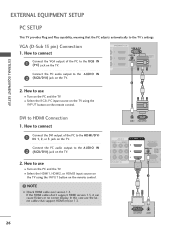
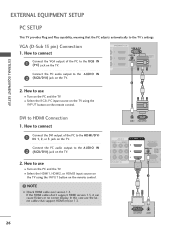
...&SERVICE)
1
2
26
DVI OUTPUT
AUDIO How to the HDMI/DVI IN 1, 2, or 3 jack on the remote control.
!
If the HDMI cables don't support HDMI version 1.3, it can cause flickers or no screen display. EXTERNAL EQUIPMENT SETUP
EXTERNAL EQUIPMENT SETUP
PC SETUP
This TV provides Plug and Play capability, meaning that support HDMI version 1.3.
How to connect
1
Connect the...
Owner's Manual (English) - Page 33
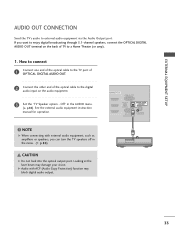
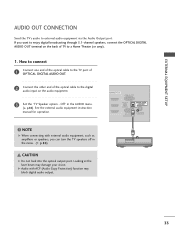
... DIGITAL AUDIO OUT terminal on the audio equipment.
( )
3 Set the "TV Speaker option - NOTE
G When connecting with ACP (Audio Copy Protection) function may damage your vision. EXTERNAL EQUIPMENT SETUP
AUDIO OUT CONNECTION
Send the TV's audio to a Home Theater (or amp).
1.
See the external audio equipment instruction manual for operation.
! Off " in the menu. (G p.86)
CAUTION...
Owner's Manual (English) - Page 40


...
CHANNEL SETUP
Auto Scan (Auto Tuning)
Automatically finds all channels available through antenna or cable inputs, and stores them in the Lock Menu to change depending on the channel list. CHANNEL
Auto Tuning Manual Tuning Channel Edit
Move Enter
CHANNEL
Auto Tuning Manual Tuning Channel Edit
Move Enter
Check your antenna connection. Use the password...
Owner's Manual (English) - Page 98


...this menu. A password is to block specific channels, ratings, and external viewing sources.
The default setting is required to ...Password ****
Close
1 MENU
ENTER Select L O C K.
2 123 456 789 0
Input the password.
98
I TV-Y7 (Children 7 years older)
PARENTAL CONTROL / RATING
SET PASSWORD & LOCK SYSTEM
Setting up Your Password
Set up with the initial pass- Ratings for Television...
Owner's Manual (English) - Page 109
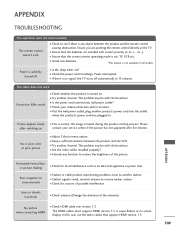
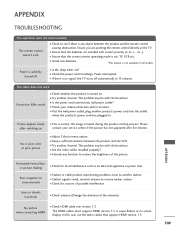
I Is the sleep timer set : TV, VCR etc. Power is set ?
I Ensure that support HDMI version 1.3. Please
after five minutes. I Check HDMI cable over version 1.3. The problem may be with correct polarity (+ to -).
The HDMI cables don't support HDMI version 1.3, it cause flickers or no signal, the TV turns off
I Ensure that the correct remote operating...
Owner's Manual (English) - Page 116


...: Illegal Code Data2: Not supported function Data3: Wait more time * In this format when receiving normal data. Screen Mute
k
05. Channel Add/Del m
h
00 ~ 64 22. Transmit the 'FF' data to control the set. [Set ID] : You can adjust the set ID is 10, it indicates present status data.
Brightness
k
09.
Error Acknowledgement
[Command2][ ][Set ID][ ][NG...
LG 42LH90 Reviews
Do you have an experience with the LG 42LH90 that you would like to share?
Earn 750 points for your review!
We have not received any reviews for LG yet.
Earn 750 points for your review!

