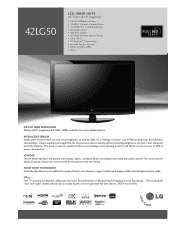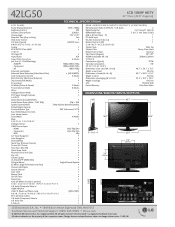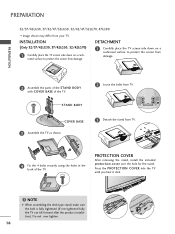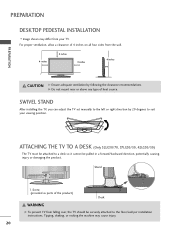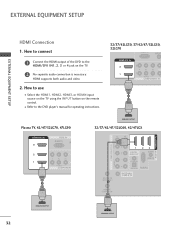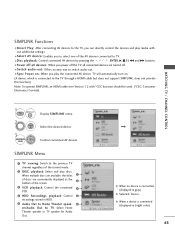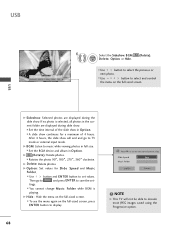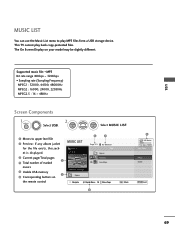LG 42LG50 Support Question
Find answers below for this question about LG 42LG50 - LG - 42" LCD TV.Need a LG 42LG50 manual? We have 2 online manuals for this item!
Question posted by johnsonjamie84 on March 14th, 2016
42lg50 Ug Tv Support Screw Size?
Current Answers
Answer #1: Posted by hzplj9 on March 14th, 2016 1:52 PM
http://www.lg.com/uk/support/manuals?search=42LG5010&superCategoryId=CT00008333&pageVisibleFlag=2
There is mention of how to install and remove the stand. I would suggest they are likely to be M4 or M6 but as to length that can only be verified by measuring the depth of the hole. You should not have to remove the back panel to install the stand.
Related LG 42LG50 Manual Pages
LG Knowledge Base Results
We have determined that the information below may contain an answer to this question. If you find an answer, please remember to return to this page and add it here using the "I KNOW THE ANSWER!" button above. It's that easy to earn points!-
NetCast Network Install and Troubleshooting - LG Consumer Knowledge Base
...TV Also listed in TV -> LCD TV LG TV...Just ...TV is the issue. Netflix has 3 standard definition streams or "bitrates". If your router is plugged in the DMZ. First, make no physical connection to pause and catch up ). If supported, turn the firewall back on my LG HDTV? How do . This article discusses both installation...TV needs to let the TV join the network. First, you need help... -
HDTV: How can I improve low or bad signal? - LG Consumer Knowledge Base
... to cable / satellite services or use the television as a guide until the picture is improved What type of antenna is needed. If the antenna you are in an area... can be broadcast in TV -> Plasma TV LCD Terminology: Tuning Systems Television Picture Color Liquid Crystals (continued) Channels missing on your cable or satellite provider to check the signal coming to reduce the amount ... -
Plasma Display Panel (PDP) - LG Consumer Knowledge Base
...plasma flat panel display....different sizes the...your Plasma/LCD TV Screen HDTV...TV Plasma Display Panel (PDP) The electrons excite phosphor atoms along the rear glass plate. The basic idea of a plasma display is produced by a magnesium oxide protective layer, are charged (with phosphor material coated on the color and the scene. Just like a CRT television...
Similar Questions
What are the screw size specifications for the tv base stand of a LG55LH40 TV?
Need to know screw size to mount tv to tv stand? Tv model 42lg50
I need a stand for my LG M4201C-BA LG 42"
What size & length are the four screws that attach the supporter to the TV?