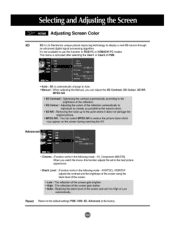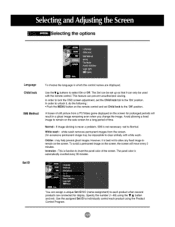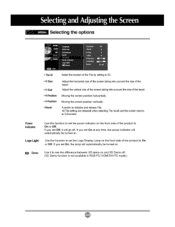LG M4201C-BA Support Question
Find answers below for this question about LG M4201C-BA - LG - 42" LCD Flat Panel Display.Need a LG M4201C-BA manual? We have 1 online manual for this item!
Question posted by carynb62 on November 23rd, 2014
I Need A Stand For My Lg M4201c-ba - Lg - 42' Lcd Flat Panel
Current Answers
Answer #1: Posted by BusterDoogen on November 23rd, 2014 10:58 AM
I hope this is helpful to you!
Please respond to my effort to provide you with the best possible solution by using the "Acceptable Solution" and/or the "Helpful" buttons when the answer has proven to be helpful. Please feel free to submit further info for your question, if a solution was not provided. I appreciate the opportunity to serve you!
Related LG M4201C-BA Manual Pages
LG Knowledge Base Results
We have determined that the information below may contain an answer to this question. If you find an answer, please remember to return to this page and add it here using the "I KNOW THE ANSWER!" button above. It's that easy to earn points!-
Video:DVI - LG Consumer Knowledge Base
... distance limitation. Yes. Is there a distance limitation? There are three types of flat panel LCD and Plasma monitors. DVI-I )nterface. DVI is the difference between the video source and the digital display (receiver). therefore simple to use HDCP Non HDCP Displays will use Lower costs as less electronic circuitry required What is a new form... -
WHAT IS DVI ? - LG Consumer Knowledge Base
... Television: No Power Television: Firmware Updates - In addition to being again constrained to the computer market. The digital market is now swinging towards the HDMI interface for the P&D Plug & Display ...choice for HDTV, EDTV, Plasma Display, and other ultra-high-end video displays for a short while, the digital transfer method of flat panel LCD monitors and modern video graphics ... -
How does TruMotion affect the frame rate? - LG Consumer Knowledge Base
... CRT Liquid Crystals (continued) Television: Activating Vudu LCD Terminology: Progressive scan (continued) Different Models of creating new frames. The TV will still operate at 120Hz. to match the frame rate of the panel instead of LCD's 30" Real Cinema doesn't affect the frame rate of the panel. For videos explaining technologies used in the...
Similar Questions
I need help with the connection of digital speakers to get sound output from the my LG Display. I'm ...
42" lcd lg42lg60fr model-after few seconds set goes in stand by agains it will automatic will start,...
I need to purchase a replacement stand/moung for my LG3230 Flat Screen TV. Can you tell me where I ...
I NEED A BASE STAND FOR A LG 32LC7D FLAT SCRREN TV DO YOU HAVE ANY FOR SALE.
can i get a warranty from India once i purchase LCD TV from Qata and send to India?