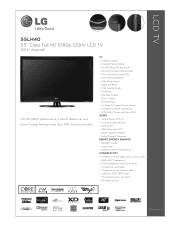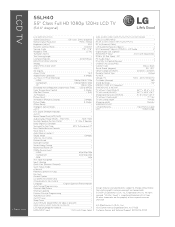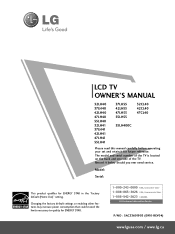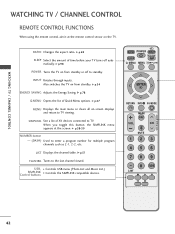LG 55LH40 - LG - 55" LCD TV Support and Manuals
Get Help and Manuals for this LG item

Most Recent LG 55LH40 Questions
Tv Comes On On About 10 Seconds And Goes Back Off
(Posted by donaldboone5 1 year ago)
Need Help With Screw Size Specifications For The Tv Base Stand Of A Lg55lh40 Tv
What are the screw size specifications for the tv base stand of a LG55LH40 TV?
What are the screw size specifications for the tv base stand of a LG55LH40 TV?
(Posted by allenstansell2020 3 years ago)
Base Stand For My Lg 55lh40 Tv
Looking For The Base For My Tv. Please, Let Me Know At My Email
Looking For The Base For My Tv. Please, Let Me Know At My Email
(Posted by JROBERT14 4 years ago)
How Much A Lg Model 55lh40 Cost
(Posted by abcov 9 years ago)
LG 55LH40 Videos
Popular LG 55LH40 Manual Pages
LG 55LH40 Reviews
We have not received any reviews for LG yet.