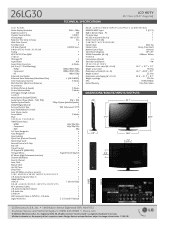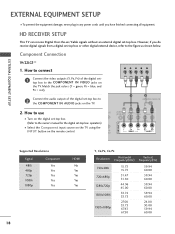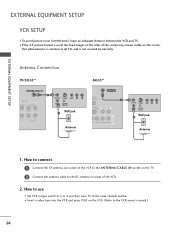LG 26LG30 - LG - 26" LCD TV Support and Manuals
Get Help and Manuals for this LG item

Most Recent LG 26LG30 Questions
App For Remote Control
my tv is old. Is there an app I can obtain for a remote control.. And how is th best way to connect ...
my tv is old. Is there an app I can obtain for a remote control.. And how is th best way to connect ...
(Posted by donnalowens66 4 years ago)
Tv Keeps Losing Picture
picture suddenly turns into black and white dots.
picture suddenly turns into black and white dots.
(Posted by anitaherron 8 years ago)
Motherboard Price Price For 26lg30r
(Posted by Anonymous-149527 9 years ago)
Lg 26lg30ua Has No Picture. Sound Good But Black Screen
(Posted by Wat2jwt 9 years ago)
My Av Inputs Show No Signal
Can someone help my av1 and my av2 ports show nosignal with my game systems hooked up
Can someone help my av1 and my av2 ports show nosignal with my game systems hooked up
(Posted by scottadcock 10 years ago)
LG 26LG30 Videos
Popular LG 26LG30 Manual Pages
LG 26LG30 Reviews
We have not received any reviews for LG yet.