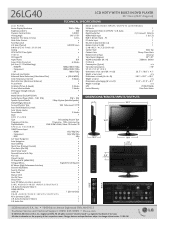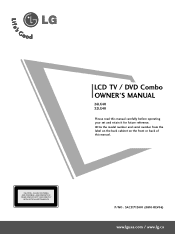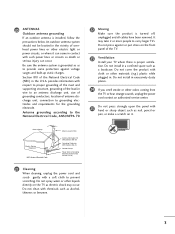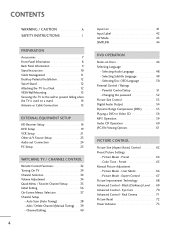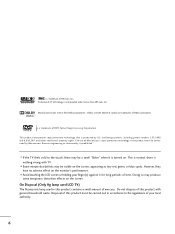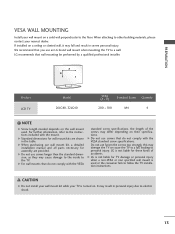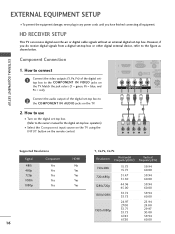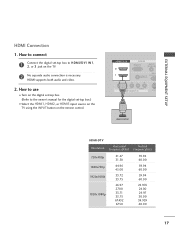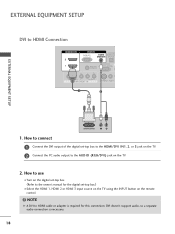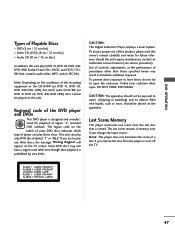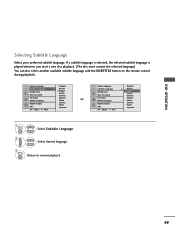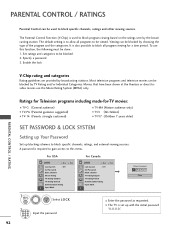LG 26LG40 - LG - 26" LCD TV Support and Manuals
Get Help and Manuals for this LG item

Most Recent LG 26LG40 Questions
Sound Problem On Lg 26lg40
Sound bar and corresponding volume stops at 15, not even a quarter of the way along. No Factory rese...
Sound bar and corresponding volume stops at 15, not even a quarter of the way along. No Factory rese...
(Posted by lawrencehutchison 10 years ago)
How To Use The Dvd Player Without The Remote
(Posted by stevenbush24 10 years ago)
Vertical Lines Formed By Several Points In My Lg26lg4000.
I would be grateful if you could help with a problem witn my TV LG26LG4000. Some moths ago, my TV ...
I would be grateful if you could help with a problem witn my TV LG26LG4000. Some moths ago, my TV ...
(Posted by mapelo78 11 years ago)
Tray Error On 26lg40
WHAT DOES "TRAY ERROR" MEAN. I HAVE A COMBI TV AS ABOVE. DOEST IT MEAN THAT A DISC IS STUCK IN IT?
WHAT DOES "TRAY ERROR" MEAN. I HAVE A COMBI TV AS ABOVE. DOEST IT MEAN THAT A DISC IS STUCK IN IT?
(Posted by paulie65 12 years ago)
Television Does Not Stay On,
I do not have the owners manual for my LG26L2D television
I do not have the owners manual for my LG26L2D television
(Posted by barbarasample 12 years ago)
Popular LG 26LG40 Manual Pages
LG 26LG40 Reviews
We have not received any reviews for LG yet.