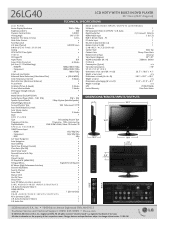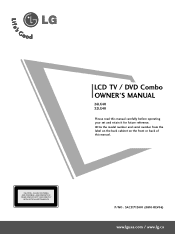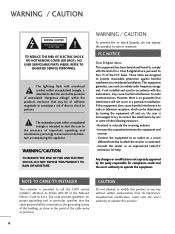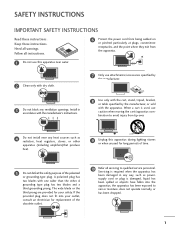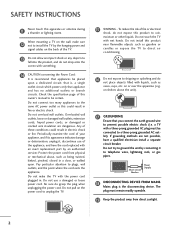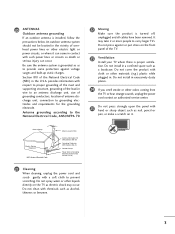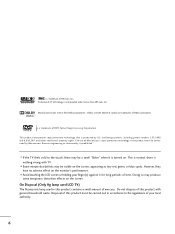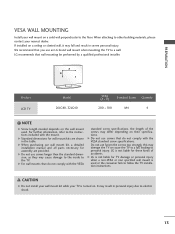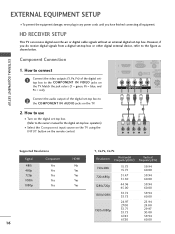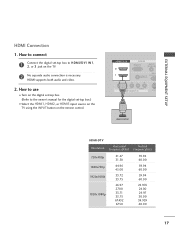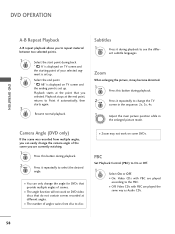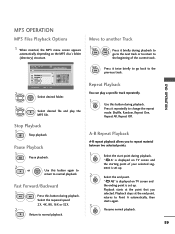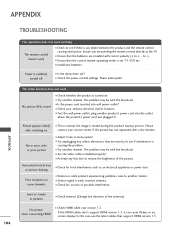LG 26LG40 Support Question
Find answers below for this question about LG 26LG40 - LG - 26" LCD TV.Need a LG 26LG40 manual? We have 2 online manuals for this item!
Question posted by mapelo78 on October 18th, 2012
Vertical Lines Formed By Several Points In My Lg26lg4000.
I would be grateful if you could help with a problem witn my TV LG26LG4000. Some moths ago, my TV stopped working. I realised that I had a problem with the mother board, so I changed it some days ago. Now the TV works perfectly except in one detail: it appears several vertical lines formed by points if I watch some TV channel or I play de DVD but don't appear these lines in teletext or menu screens. Could you give me some information about this strange performance?
Current Answers
Related LG 26LG40 Manual Pages
LG Knowledge Base Results
We have determined that the information below may contain an answer to this question. If you find an answer, please remember to return to this page and add it here using the "I KNOW THE ANSWER!" button above. It's that easy to earn points!-
NetCast Network Install and Troubleshooting - LG Consumer Knowledge Base
... and will inform you of any problems. 5) If everything is ok, the activation code will appear. Continue on to the Network Menu on hold,...TV -> LCD TV LG TV Quick Setup Guide How do not wish to run a cable from your router supports it . Or, you can 't Turn off any advanced security settings on the router that came on the router should work or there are using a wireless kit, power line... -
How do I update the firmware? - LG Consumer Knowledge Base
...problems can damage the drive's firmware. WARNING: Never update the firmware if the problem you're having , firmware updates normally don't fix these types of problems. Trying to that IDE channel...problem with the included software, or other interface related problems. Unless the firmware specifically states it was designed for all recent drives works...ID: 6147 Last updated: 26 May, 2009 Views: ... -
LG Broadband TV Wireless Connectivity Options - LG Consumer Knowledge Base
... for purchase requires a device driver be installed, then it connect to a WAP (wireless access point) or wireless router. Recording Issues: Timer Record NetCast Network Install and Troubleshooting Television: Not changing Channels TV Guide: Channels not Labeled properly Television will connect to the TV via a short piece of Ethernet cable that can be used to have it is only...
Similar Questions
Lg 42lg60-lg-42'lcd Tv
When power on the Tv after 3 or 4 minutes its switched off and restart again and again it switch off...
When power on the Tv after 3 or 4 minutes its switched off and restart again and again it switch off...
(Posted by snehalvijayee079 8 years ago)
My Lg Scarlet Lcd Tv Has No Picture Or Sound Once Turned On
I turned my LG Scarlet LCD TV off via the remote then around 60 minutes later tuned it back on and t...
I turned my LG Scarlet LCD TV off via the remote then around 60 minutes later tuned it back on and t...
(Posted by Kirsty23 11 years ago)
42lg5000-za Lcd Tv With Red Line
Hi,I have an 42LG5000-za LCD TV which has developed a red line down the right hand side of the scree...
Hi,I have an 42LG5000-za LCD TV which has developed a red line down the right hand side of the scree...
(Posted by debbiegreen07 11 years ago)
My Lg47lh55 Lcd Tv Displays Only About Top 3'
I have a LG47LH55 LCD TV thats 2 years old. It started to dispaly a couple of horizontal lines at th...
I have a LG47LH55 LCD TV thats 2 years old. It started to dispaly a couple of horizontal lines at th...
(Posted by tnpl6 12 years ago)
While Watching Picture On My Lcd Tv Screen'this Functioin Is Not Available Now'.
lg lcd tv model no 26LH20R. remote not working in the day time.with out operating the remote in tv a...
lg lcd tv model no 26LH20R. remote not working in the day time.with out operating the remote in tv a...
(Posted by venkisuma101 12 years ago)