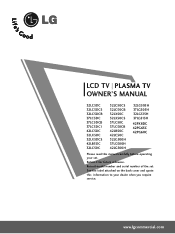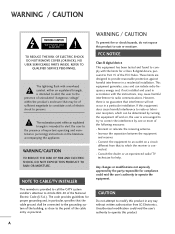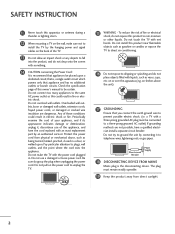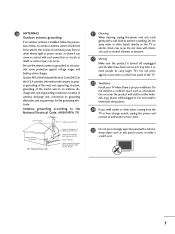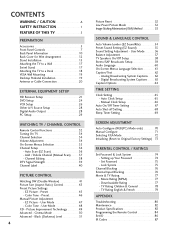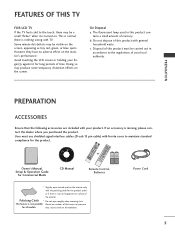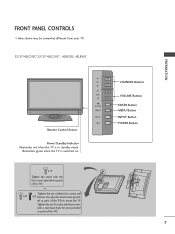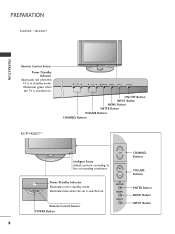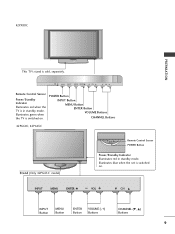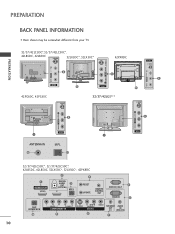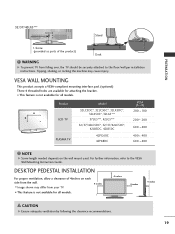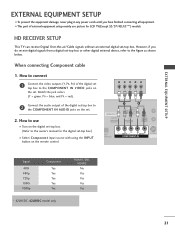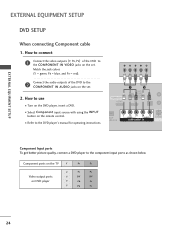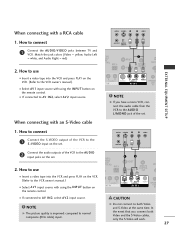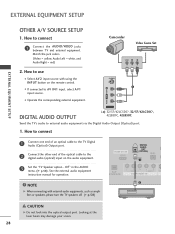LG 42LG500H Support Question
Find answers below for this question about LG 42LG500H.Need a LG 42LG500H manual? We have 1 online manual for this item!
Question posted by debbiegreen07 on February 16th, 2013
42lg5000-za Lcd Tv With Red Line
Hi,I have an 42LG5000-za LCD TV which has developed a red line down the right hand side of the screen. It goes after the TV has warmed up. Is this repairable and what is needed please? thanks Debbie x
Current Answers
Answer #1: Posted by tintinb on February 19th, 2013 10:56 PM
Unfortunately, red lines, white lines, black lines, and other unnecessary lines in your LG 42LG500H indicate dead pixels which are not repairable even if you are an electronic expert. In addition, there is no available replacement LCD part for this kind of monitor.
If you have more questions, please don't hesitate to ask here at HelpOwl. Experts here are always willing to answer your questions to the best of our knowledge and expertise.
Regards,
Tintin
Related LG 42LG500H Manual Pages
LG Knowledge Base Results
We have determined that the information below may contain an answer to this question. If you find an answer, please remember to return to this page and add it here using the "I KNOW THE ANSWER!" button above. It's that easy to earn points!-
TV:Audio Connections - LG Consumer Knowledge Base
...when handling Optical cables as a front-panel headphone jack and the plug for mono... "phono plugs" or "phono jacks". Red for Right Channel and Black or White for digital ...form of its large contact area, these flat at the ends can carry either a ...Article ID: 3061 Views: 1647 TV:AUDIO Phone connectors are found ...hole in a PC. Special care needs to the sound card in the post... -
Plasma Display Panel (PDP) - LG Consumer Knowledge Base
...These televisions have wide screens, comparable to weigh a ton and take up a sizable chunk of a visible light photon. a red light,...: 3577 Cleaning your Plasma/LCD TV Screen HDTV: How can I use the television as a PC monitor? The television image is contained in hundreds... coated on store shelves: the plasma flat panel display. The address electrodes sit behind the... -
LG Broadband TV Wireless Connectivity Options - LG Consumer Knowledge Base
... can be used. In addition, if the adapter you are considering for wireless networks available in TV -> LCD TV Plasma TV What is recommended that connects to serve a similar purpose. These adapters appear to the TV. You will need to consult the documentation included with the adapter you can be directly connected to the USB port...
Similar Questions
My Lg 32lf595b Web Is Tv Red Light Blinking Twise Screen Not Coming
My lg 32LF595B web is TV red light blinking twise screen not comingNow what can I do
My lg 32LF595B web is TV red light blinking twise screen not comingNow what can I do
(Posted by kaveshwarachary 7 years ago)
Right Hand Side Of My Lg Tv Screen Is Blacked Out.
When I turn on my TV the right hand side of the screen is disstored,vertical lines cover the screen....
When I turn on my TV the right hand side of the screen is disstored,vertical lines cover the screen....
(Posted by rtb549838 9 years ago)
I Need A Stand For My Lg M4201c-ba - Lg - 42' Lcd Flat Panel
I need a stand for my LG M4201C-BA LG 42"
I need a stand for my LG M4201C-BA LG 42"
(Posted by carynb62 9 years ago)
I Have 3 Vertical Lines On My Lg 42pc3d-ue. Hosw Do I Get Rid Of Them?
(Posted by Bb123 9 years ago)
How To Get Rid Of Thin Vertical Blue Line In An Lg Tv Screen..model # 42lh200c.
(Posted by shekimahodge 10 years ago)