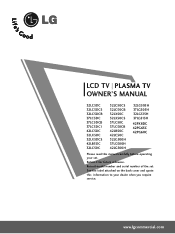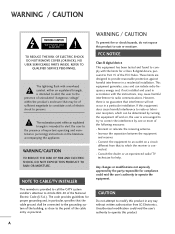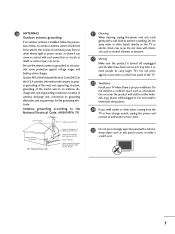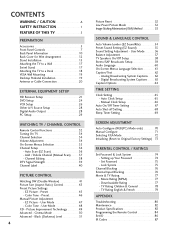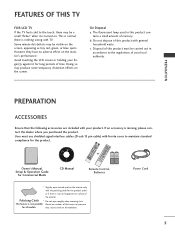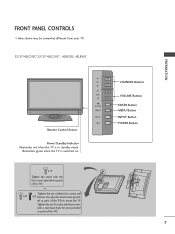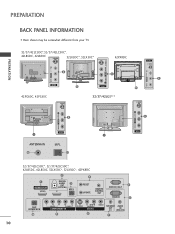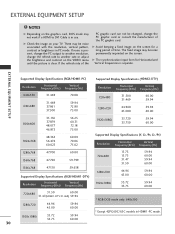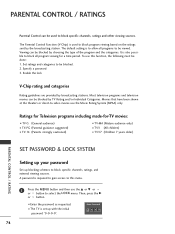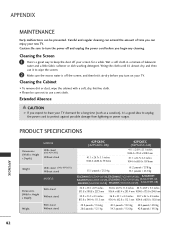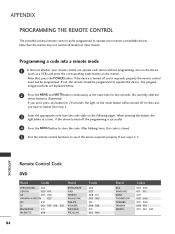LG 42LG500H Support Question
Find answers below for this question about LG 42LG500H.Need a LG 42LG500H manual? We have 1 online manual for this item!
Question posted by Bb123 on May 24th, 2014
I Have 3 Vertical Lines On My Lg 42pc3d-ue. Hosw Do I Get Rid Of Them?
The person who posted this question about this LG product did not include a detailed explanation. Please use the "Request More Information" button to the right if more details would help you to answer this question.
Current Answers
Related LG 42LG500H Manual Pages
LG Knowledge Base Results
We have determined that the information below may contain an answer to this question. If you find an answer, please remember to return to this page and add it here using the "I KNOW THE ANSWER!" button above. It's that easy to earn points!-
Installing a Mounting Plate - LG Consumer Knowledge Base
Draw a vertical line on how to prepare the rear wall cutout opening for wall-vented. 3. Use the mounting plate as the template for toggle bolts. Installer must be used , the installation will not be attached to the center line on the wall at least 1 lag screw in a stud, and 4 toggle bolts in the drywall... -
WHAT IS DVI ? - LG Consumer Knowledge Base
...Television: No Power Television: Firmware Updates - Likewise, even a few top-end DVD players have featured DVI outputs in addition to maximize the quality of choice for HDTV, EDTV, Plasma Display, and other ultra-high-end video displays for a short while, the digital transfer method of flat panel... Video. It is now swinging towards the HDMI interface for older flat panels. DVI is VUDU? -
Plasma Display Panel (PDP) - LG Consumer Knowledge Base
... wide screens, comparable to light up of three fluorescent lights -- Just like a CRT television, the plasma display varies the intensities of the tube, which provide a better color balance...of charged particles, which are charged (with phosphor material coated on store shelves: the plasma flat panel display. Phosphors are only about 6 inches (15 cm) thick. ...
Similar Questions
Vertical Lines And Multiple Colours On My Screen
Hi,I switch on my TV 47LH40 and I discovered vertical lines on part of the screen.
Hi,I switch on my TV 47LH40 and I discovered vertical lines on part of the screen.
(Posted by dannyangelsegs 1 year ago)
I Have Vertical Lines On The Left Side Only. What Do I Need To Fix This? A New
I have vertical lines on the left side only. They go away if you tap he back of the tv, but eventual...
I have vertical lines on the left side only. They go away if you tap he back of the tv, but eventual...
(Posted by shawnjohnson1 6 years ago)
How To Get Rid Of Thin Vertical Blue Line In An Lg Tv Screen..model # 42lh200c.
(Posted by shekimahodge 10 years ago)
42lg5000-za Lcd Tv With Red Line
Hi,I have an 42LG5000-za LCD TV which has developed a red line down the right hand side of the scree...
Hi,I have an 42LG5000-za LCD TV which has developed a red line down the right hand side of the scree...
(Posted by debbiegreen07 11 years ago)
Vertical Lines Formed By Several Points In My Lg26lg4000.
I would be grateful if you could help with a problem witn my TV LG26LG4000. Some moths ago, my TV ...
I would be grateful if you could help with a problem witn my TV LG26LG4000. Some moths ago, my TV ...
(Posted by mapelo78 11 years ago)