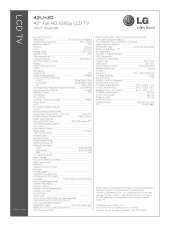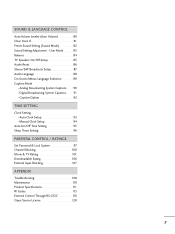LG 42LH30 - LG - 42" LCD TV Support and Manuals
Get Help and Manuals for this LG item

Most Recent LG 42LH30 Questions
Powering On
Red light comes on but tv will not come on, on a LG 42LH30. I have tried the power drain/unplug meth...
Red light comes on but tv will not come on, on a LG 42LH30. I have tried the power drain/unplug meth...
(Posted by Donald83420 1 year ago)
How To Connect With Ubb
I have already attached the pen drive in my TV , but I donot know to make it work. I can't find any ...
I have already attached the pen drive in my TV , but I donot know to make it work. I can't find any ...
(Posted by shinhsimran1999 2 years ago)
What Was The Cost Of This Tv To Buy Ten Years Ago?
(Posted by Anonymous-169345 2 years ago)
I Have Vertical Lines On The Left Side Only. What Do I Need To Fix This? A New
I have vertical lines on the left side only. They go away if you tap he back of the tv, but eventual...
I have vertical lines on the left side only. They go away if you tap he back of the tv, but eventual...
(Posted by shawnjohnson1 6 years ago)
LG 42LH30 Videos
Popular LG 42LH30 Manual Pages
LG 42LH30 Reviews
We have not received any reviews for LG yet.