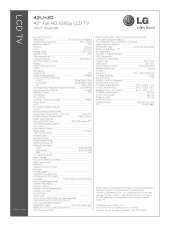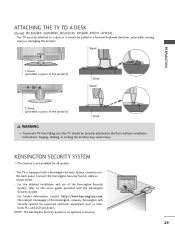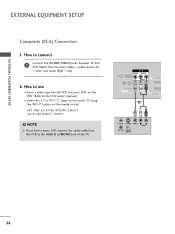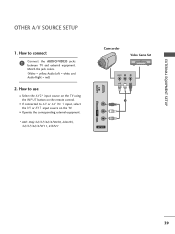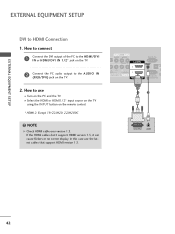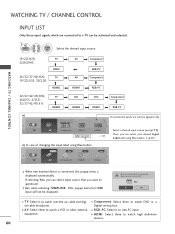LG 42LH30 Support Question
Find answers below for this question about LG 42LH30 - LG - 42" LCD TV.Need a LG 42LH30 manual? We have 3 online manuals for this item!
Question posted by shinhsimran1999 on January 30th, 2022
How To Connect With Ubb
Current Answers
Answer #1: Posted by hzplj9 on January 30th, 2022 2:46 PM
https://www.manualslib.com/manual/243706/Lg-19lu55.html#product-42LH30
Hope that solves your problem.
Answer #2: Posted by SonuKumar on January 31st, 2022 8:38 AM
Can LG TV connect to USB?
Connect a USB device to one of the USB ports on your TV. Press the Home button on the Remote. Use the OK button to select the Input icon. Click USB Flash Drive.
https://www.manualslib.com/products/Lg-42lh30-Series-513527.html
Please respond to my effort to provide you with the best possible solution by using the "Acceptable Solution" and/or the "Helpful" buttons when the answer has proven to be helpful.
Regards,
Sonu
Your search handyman for all e-support needs!!
Related LG 42LH30 Manual Pages
LG Knowledge Base Results
We have determined that the information below may contain an answer to this question. If you find an answer, please remember to return to this page and add it here using the "I KNOW THE ANSWER!" button above. It's that easy to earn points!-
HDTV-Gaming-Lag - LG Consumer Knowledge Base
...TV itself. Television No Power Broadband TV Netflix connection » Some HDTVs even produce a game-killing degree of lag when working with , as their minds was DVD and TV...having to 720p output. While there can make sure you set your HDTV of searching for the 360 ... your HDTV doesn't have a 1280x720 native resolution LCD, make music, rhythm, sports, fighting, FPS, or ... -
Video:DVI - LG Consumer Knowledge Base
... are three types of flat panel LCD and Plasma monitors. The video source might be a computer, set-top box, or DVD player, and the digital display might be a LCD, television, plasma panel, or projector DVI with HDCP Article ID: 3070 Views: 560 Also read TV:VIDEO: BOX HDMI TV:Video: Multipurpose Blu-ray TV:Video Connections:480i TV: Video:Chart DLNA Setup... -
Media Sharing and DLNA Setup on a LG TV - LG Consumer Knowledge Base
...panel when done. Some menus will notice none of video files in this example, choose Movie 3) The TV will show a list of your files are DivX Plus™ NOTE: If you can instruct a compatible device which media files to share media on LG TVs that support media sharing. Different Models of LCD's LCD Connections Television... Attached Storage (NAS) that are Media Players. The TV ...
Similar Questions
Will any other stands/bases be compatible with the LG 42LH30 Model?
When power on the Tv after 3 or 4 minutes its switched off and restart again and again it switch off...
I have recently moved back to the UK after being in Norway.While there I bought an LG 42ls570t 42" L...
I purchased this TV used. I've connected it to my Charter Cable Service. On the left side of the scr...