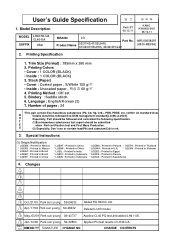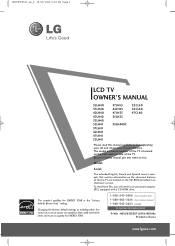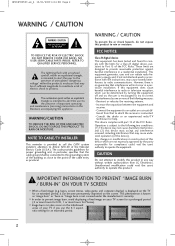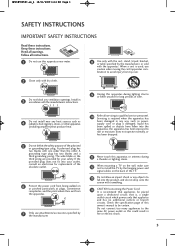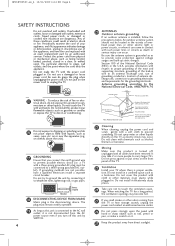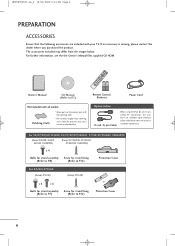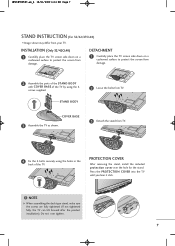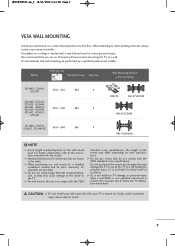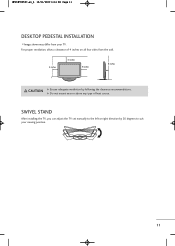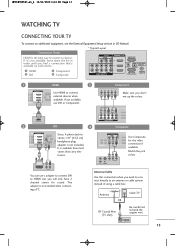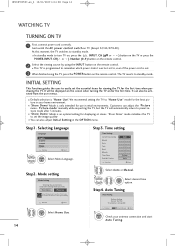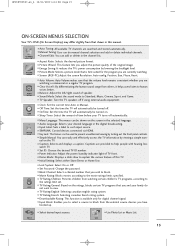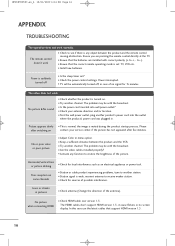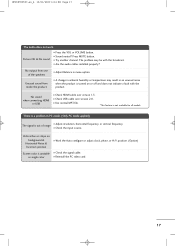LG 47LH40 - LG - 47" LCD TV Support and Manuals
Get Help and Manuals for this LG item

Most Recent LG 47LH40 Questions
Vertical Lines And Multiple Colours On My Screen
Hi,I switch on my TV 47LH40 and I discovered vertical lines on part of the screen.
Hi,I switch on my TV 47LH40 and I discovered vertical lines on part of the screen.
(Posted by dannyangelsegs 1 year ago)
Audio Output Terminals
I need audio output from my TV. Which two terminals (red and white) on the TV I should use?Thanks
I need audio output from my TV. Which two terminals (red and white) on the TV I should use?Thanks
(Posted by borismirkovic 1 year ago)
Hooking Up To A Surround Sound
where are my video and audio outputs on my 47LH40 LG TV
where are my video and audio outputs on my 47LH40 LG TV
(Posted by kennyault0 2 years ago)
Hissing Sound
the tv is making a really annoying hissing sound even if the speakers are on mute. I didn't know if ...
the tv is making a really annoying hissing sound even if the speakers are on mute. I didn't know if ...
(Posted by andrewschu44 5 years ago)
Dimensions Of The Lg 47lh40-ua
what are the dimensions of the LG 47LH40-UA? needed for ground shipping estimates. thanks
what are the dimensions of the LG 47LH40-UA? needed for ground shipping estimates. thanks
(Posted by sheliakatherine1216 8 years ago)
Popular LG 47LH40 Manual Pages
LG 47LH40 Reviews
We have not received any reviews for LG yet.