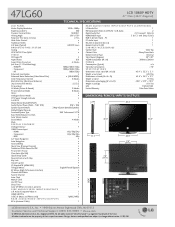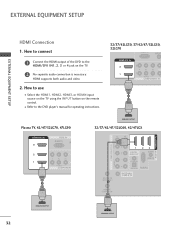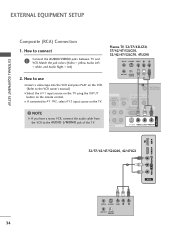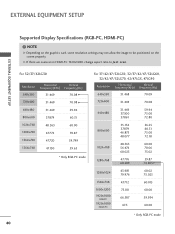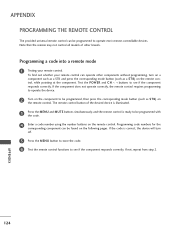LG 47LG60 - LG - 47" LCD TV Support and Manuals
Get Help and Manuals for this LG item

Most Recent LG 47LG60 Questions
My 47lg60 Static
i have 47lg60 and it having screen problem, the screen is static so please how can I solve it and I ...
i have 47lg60 and it having screen problem, the screen is static so please how can I solve it and I ...
(Posted by ericmorsh40 6 years ago)
No Picture, No Sound On A Lg 47lg60.
When I turn the TV on there isn't sound or picture. It looks like the black screen is on but I can't...
When I turn the TV on there isn't sound or picture. It looks like the black screen is on but I can't...
(Posted by mjuneau05 8 years ago)
47lg60fd - Sound But No Picture - Tv Has To Be Restarted Several Times
Hello, this TV was replaced and sat idle in good dry/clean storage for 6 months and was then wall mo...
Hello, this TV was replaced and sat idle in good dry/clean storage for 6 months and was then wall mo...
(Posted by xastential 8 years ago)
No Picture, But , Have Sound
what would be my problem, what would I replace?
what would be my problem, what would I replace?
(Posted by shep1891 9 years ago)
Hellohellot.i Purchased A Used 47lg 60-ua Scarlet Red Television.i Am Wanting To
The panel because it appears a shattered look internal.Can you advise me where to purchase a good sc...
The panel because it appears a shattered look internal.Can you advise me where to purchase a good sc...
(Posted by Anonymous-141403 9 years ago)
Popular LG 47LG60 Manual Pages
LG 47LG60 Reviews
We have not received any reviews for LG yet.