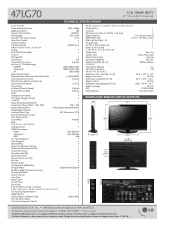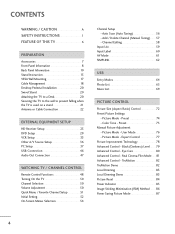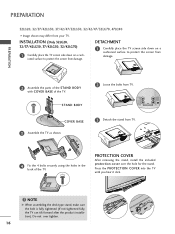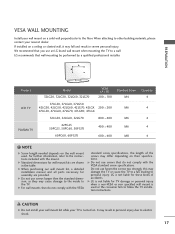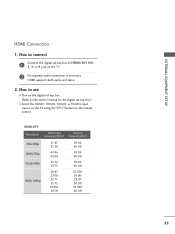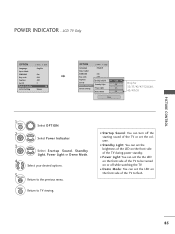LG 47LG70 - LG - 47" LCD TV Support and Manuals
Get Help and Manuals for this LG item

Most Recent LG 47LG70 Questions
All Channels Have Sound Some Have No Picture
all channels have sound some have no picture
all channels have sound some have no picture
(Posted by Sisco5065 5 months ago)
What Is The Remote Code For Lg's 47lg70?
I recently purchased a Brookstone remote to use with my TV. However the listed code to connect to a ...
I recently purchased a Brookstone remote to use with my TV. However the listed code to connect to a ...
(Posted by mdverrel 1 year ago)
47lg70 Watching Tv, Screen Goes Blank And Front Standby Light Turns Blue.
(Posted by kevinwalton1996 3 years ago)
Tv Will Not Turn On- Red Light Stays Solid. Lg47lg70.
Tried removing power and then adding power and no effect
Tried removing power and then adding power and no effect
(Posted by jasdevgill 3 years ago)
Lg 47lg70 Tv Menus Going Nuts And Volume Goes To Max.
is there a fix for problem identified in title?Old tv with no internet so can't update firmware I th...
is there a fix for problem identified in title?Old tv with no internet so can't update firmware I th...
(Posted by apok 3 years ago)
Popular LG 47LG70 Manual Pages
LG 47LG70 Reviews
We have not received any reviews for LG yet.