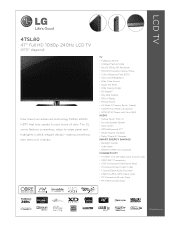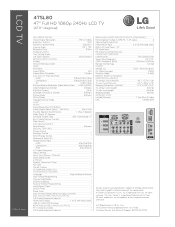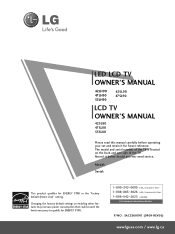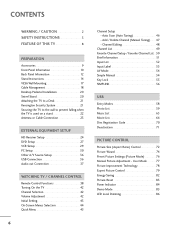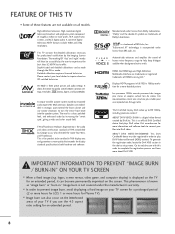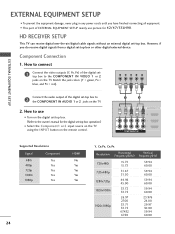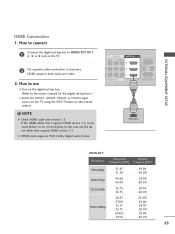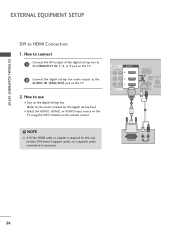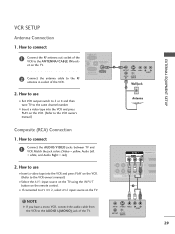LG 47SL80 - LG - 47" LCD TV Support and Manuals
Get Help and Manuals for this LG item

Most Recent LG 47SL80 Questions
Audio Out Not Working
Have LG 42SL80/85 tv which optical audio out doesnt work with pcm input soundbar. Suggestions?
Have LG 42SL80/85 tv which optical audio out doesnt work with pcm input soundbar. Suggestions?
(Posted by franklinlee 6 years ago)
LG 47SL80 Videos
Popular LG 47SL80 Manual Pages
LG 47SL80 Reviews
We have not received any reviews for LG yet.