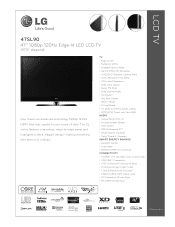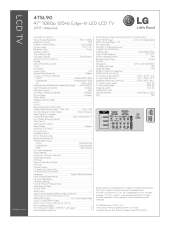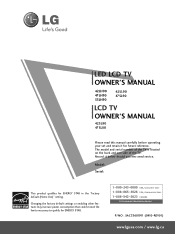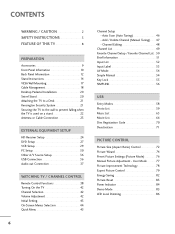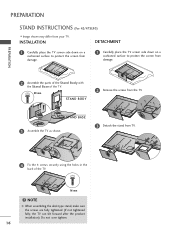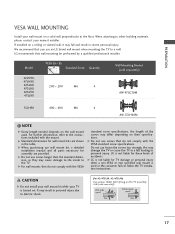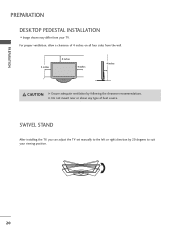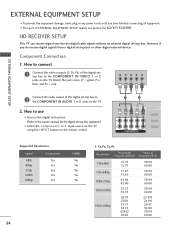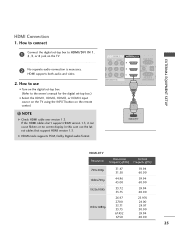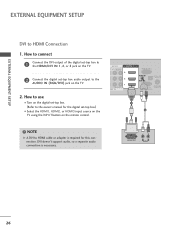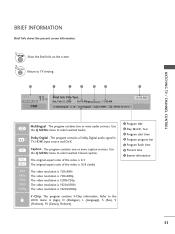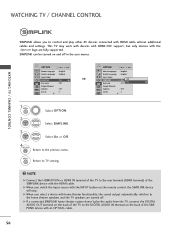LG 47SL90 - LG - 47" LCD TV Support and Manuals
Get Help and Manuals for this LG item

Most Recent LG 47SL90 Questions
Picture Setup
I would like a detailed setup instructions for this TV. I have the manual but I do not know how to s...
I would like a detailed setup instructions for this TV. I have the manual but I do not know how to s...
(Posted by mosheshan 4 years ago)
How Much Is It Worth For Selling
how much is it worth for selling?
how much is it worth for selling?
(Posted by timhutch722 11 years ago)
LG 47SL90 Videos
Popular LG 47SL90 Manual Pages
LG 47SL90 Reviews
We have not received any reviews for LG yet.