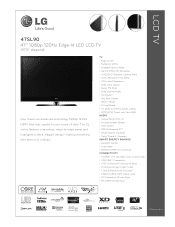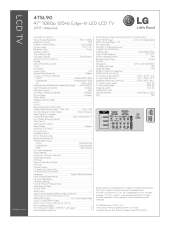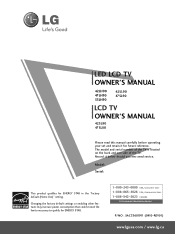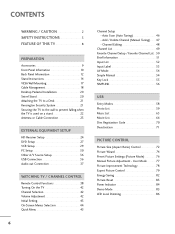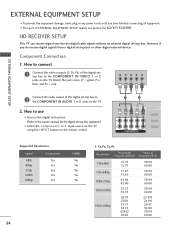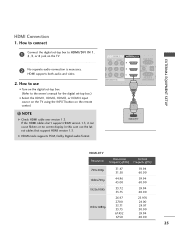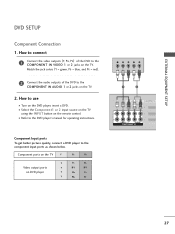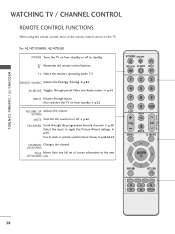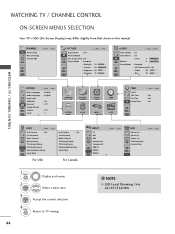LG 47SL90 Support Question
Find answers below for this question about LG 47SL90 - LG - 47" LCD TV.Need a LG 47SL90 manual? We have 2 online manuals for this item!
Question posted by mosheshan on December 5th, 2019
Picture Setup
Current Answers
Answer #1: Posted by Odin on December 5th, 2019 7:26 AM
The only step that is at all questionable is step 3, to set your desired options. This is entirely up to you, and most consumers just try various adjustments until they find the one they like. However, the article at https://www.techhive.com/article/2079503/easily-calibrate-your-new-hdtv.html may provide the tips you're seeking.
Hope this is useful. Please don't forget to click the Accept This Answer button if you do accept it. My aim is to provide reliable helpful answers, not just a lot of them. See https://www.helpowl.com/profile/Odin.
Related LG 47SL90 Manual Pages
LG Knowledge Base Results
We have determined that the information below may contain an answer to this question. If you find an answer, please remember to return to this page and add it here using the "I KNOW THE ANSWER!" button above. It's that easy to earn points!-
Telelvision: Netflix Bandwidth Issue - LG Consumer Knowledge Base
...highest quailty picture, a ...been tested? Analyzing bandwidth shows website traffic. A. VUDU install and setup Is there an adequte connection speed? The Quality meter during movie retrieval...4.0Mbps is the amount of time, measured in TV -> LCD TV Television: No Signal Television: Problem connecting to the Netflix server Television: Noise/Humming/Popping Problem How do I use my LG... -
Broadband TV: Network Sharing Troubleshooting - LG Consumer Knowledge Base
... you are some off . This setting is not required for broadband TVs. NetCast Network Install and Troubleshooting TV -> Plasma TV Liquid Crystal Display (LCD) Television: Activating Netflix LCD Terminology: Response Time Television Picture Color Channels missing on "advanced sharing." Initial Setup Setup a shared folder in Windows Vista that you can go back later and turn... -
VUDU install and setup - LG Consumer Knowledge Base
... be an option in your NetCast menu. Setup a new account if you don't have ...Television No Picture Television: Activating Netflix HDTV-Gaming-Lag How do I find the MAC address? How do I activate VUDU? 1) A minimum of 2 Mbps is now part of speed is no touch the TV.... There are PS80 Plasma TVs and LH50 LCD TVs. If there is needed ? ...
Similar Questions
I have recently moved back to the UK after being in Norway.While there I bought an LG 42ls570t 42" L...
my LG 32LG60 - LG - 32" LCD TV. after about 10 to 15 minutes started blinking. plz guide us. Picture...
I turned my LG Scarlet LCD TV off via the remote then around 60 minutes later tuned it back on and t...
Hi,I have an 42LG5000-za LCD TV which has developed a red line down the right hand side of the scree...
lg lcd tv model no 26LH20R. remote not working in the day time.with out operating the remote in tv a...