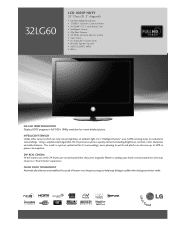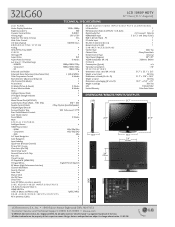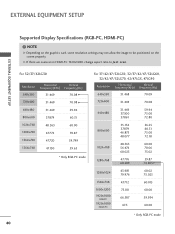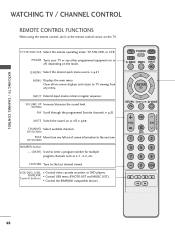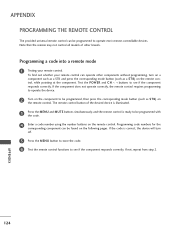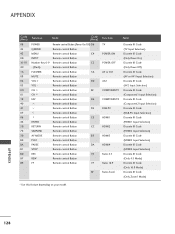LG 32LG60 - LG - 32" LCD TV Support and Manuals
Get Help and Manuals for this LG item

Most Recent LG 32LG60 Questions
Wat Can I Do To Solve A White Screen Display And No Sound With My 32lg60ur Tv
(Posted by kmoonsamy37 1 year ago)
Firmware For 32lg60ur
Himy tv software needs to be upgradedplease send me the original firmwarethanks
Himy tv software needs to be upgradedplease send me the original firmwarethanks
(Posted by greensunnymoon 8 years ago)
Lg 32lg60ur No Picture No Audio Only Plane Raster Gets Dim In Few Seconds
lg 32lg60ur no picture no audio only plane raster gets dim in few seconds
lg 32lg60ur no picture no audio only plane raster gets dim in few seconds
(Posted by muzammalshabbir 9 years ago)
Lcd Tv Automatically Reboots And Goes Blank After 5 -10 Mins
LCD tv automatically reboots and goes blank after 5 -10 mins,Looking for a working mother board 32LG...
LCD tv automatically reboots and goes blank after 5 -10 mins,Looking for a working mother board 32LG...
(Posted by muralikd 9 years ago)
My Lg 32lg60 - Lg - 32' Lcd Tv. After About 10 To 15 Minutes Started Blinking.
my LG 32LG60 - LG - 32" LCD TV. after about 10 to 15 minutes started blinking. plz guide us. Picture...
my LG 32LG60 - LG - 32" LCD TV. after about 10 to 15 minutes started blinking. plz guide us. Picture...
(Posted by shyamgupta838383 9 years ago)
LG 32LG60 Videos
Popular LG 32LG60 Manual Pages
LG 32LG60 Reviews
We have not received any reviews for LG yet.