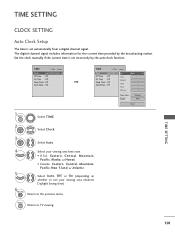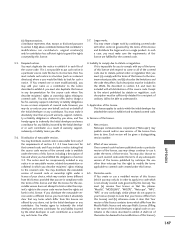LG 32LG60 Support Question
Find answers below for this question about LG 32LG60 - LG - 32" LCD TV.Need a LG 32LG60 manual? We have 2 online manuals for this item!
Question posted by muralikd on February 28th, 2015
Lcd Tv Automatically Reboots And Goes Blank After 5 -10 Mins
LCD tv automatically reboots and goes blank after 5 -10 mins,Looking for a working mother board 32LG60UR new or used
Current Answers
Answer #1: Posted by TechSupport101 on February 28th, 2015 6:56 AM
Hi. Go here https://www.buyphilipsparts.com/model/ZEN32LG60UA/_/_/LG/32LG60UA/32LG60-UA for parts and go here http://www.eserviceinfo.com/downloadsm/44164/LG_32LG60**.html for your model's Service Manual
Related LG 32LG60 Manual Pages
LG Knowledge Base Results
We have determined that the information below may contain an answer to this question. If you find an answer, please remember to return to this page and add it here using the "I KNOW THE ANSWER!" button above. It's that easy to earn points!-
Video:DVI - LG Consumer Knowledge Base
... player, and the digital display might be a LCD, television, plasma panel, or projector DVI with HDCP Required that uses therefore simple to DA and AD conversion ...flat panel LCD and Plasma monitors. DVI-A (Analog) DVI stands for protecting copyrighted digital entertainment content that all new DVI inputs (non Computer Monitor) have HDCP Not all content will use... -
Rear Projection Color TV Instruction Manual: Basic Setup and Operation: Off Timer/On Timer Setup - LG Consumer Knowledge Base
... button has been pressed. • Two hours after 10 minutes. 1. Press the menu button and then use ô€€˜/ô€€™ buttons to 2. Press the menu button and then use up/down buttons to select the Timer menu. 2. ... If an input signal is not present, the TV is used to standby mode after the set is set the desired channel. On Timer automatically turns the TV on at turn on time and off time, ... -
Plasma Display Panel (PDP) - LG Consumer Knowledge Base
... Views: 3577 Cleaning your Plasma/LCD TV Screen HDTV: How can I improve low or bad signal? HDTV: How can I use the television as a PC monitor? It has a net positive charge, making it releases energy in hundreds of thousands of tiny cells positioned between two plates of gases, LG Plasma panels also incorporate asymmetrical subpixels. Consequently...
Similar Questions
Wat Can I Do To Solve A White Screen Display And No Sound With My 32lg60ur Tv
(Posted by kmoonsamy37 1 year ago)
Screen Goes Off And All Buttons Stop Working
My 37LG500H sreen will shut off after random amounts of time, after I unplug it then replug it it'll...
My 37LG500H sreen will shut off after random amounts of time, after I unplug it then replug it it'll...
(Posted by bjamdraps 8 years ago)
I Need A Stand For My Lg M4201c-ba - Lg - 42' Lcd Flat Panel
I need a stand for my LG M4201C-BA LG 42"
I need a stand for my LG M4201C-BA LG 42"
(Posted by carynb62 9 years ago)
My Lg 32lg60 - Lg - 32' Lcd Tv. After About 10 To 15 Minutes Started Blinking.
my LG 32LG60 - LG - 32" LCD TV. after about 10 to 15 minutes started blinking. plz guide us. Picture...
my LG 32LG60 - LG - 32" LCD TV. after about 10 to 15 minutes started blinking. plz guide us. Picture...
(Posted by shyamgupta838383 9 years ago)
Mother Board
mother board problem after i checked with TV technician picture is not coming other everything is o...
mother board problem after i checked with TV technician picture is not coming other everything is o...
(Posted by aleemsy1 10 years ago)