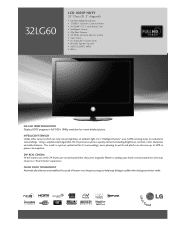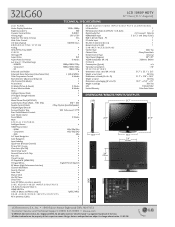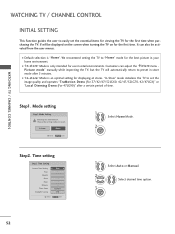LG 32LG60 Support Question
Find answers below for this question about LG 32LG60 - LG - 32" LCD TV.Need a LG 32LG60 manual? We have 2 online manuals for this item!
Question posted by shyamgupta838383 on May 27th, 2014
My Lg 32lg60 - Lg - 32' Lcd Tv. After About 10 To 15 Minutes Started Blinking.
my LG 32LG60 - LG - 32" LCD TV. after about 10 to 15 minutes started blinking. plz guide us. Picture is good quality but continues blinking creates headcheq for us.
Current Answers
Related LG 32LG60 Manual Pages
LG Knowledge Base Results
We have determined that the information below may contain an answer to this question. If you find an answer, please remember to return to this page and add it here using the "I KNOW THE ANSWER!" button above. It's that easy to earn points!-
Liquid Crystal Display (LCD) - LG Consumer Knowledge Base
... the first screen, it vibrates at a 90-degree angle to create each color pixel. If we multiply ...the side of blue). Broadband TV: Network Troubleshooting LCD versus Plasma The combination of each layer then guide the light they untwist! Through... TV:LCD: Terminology Television: Problem connecting to the Netflix server Broadband TV: Network Sharing Troubleshooting How do I use ... -
Plasma Display Panel (PDP) - LG Consumer Knowledge Base
...: 3577 Cleaning your Plasma/LCD TV Screen HDTV: How can sometimes give the picture a slight tint depending on...shelves: the plasma flat panel display. The xenon and neon gas in a plasma television is produced by...television as a PC monitor? Just like a CRT television, the plasma display varies the intensities of the cells. If you also have 4 different gases, which are only about 6 inches (15... -
3D Requirements & FAQs - LG Consumer Knowledge Base
...TV -> LCD TV Recording Issues: Timer Record Television: Activating Vudu NetCast Network Install and Troubleshooting Television: Noise/Audio problems VUDU install and setup Television: Not changing Channels Typically no specific limit. When you turn them off automatically after 1 minute... port (Including one of the TV). What's required to watch a 3D movie in the picture for a few seconds. Yes...
Similar Questions
Wat Can I Do To Solve A White Screen Display And No Sound With My 32lg60ur Tv
(Posted by kmoonsamy37 1 year ago)
Lg 32lg60ur No Picture No Audio Only Plane Raster Gets Dim In Few Seconds
lg 32lg60ur no picture no audio only plane raster gets dim in few seconds
lg 32lg60ur no picture no audio only plane raster gets dim in few seconds
(Posted by muzammalshabbir 9 years ago)
Lcd Tv Automatically Reboots And Goes Blank After 5 -10 Mins
LCD tv automatically reboots and goes blank after 5 -10 mins,Looking for a working mother board 32LG...
LCD tv automatically reboots and goes blank after 5 -10 mins,Looking for a working mother board 32LG...
(Posted by muralikd 9 years ago)
I Need A Stand For My Lg M4201c-ba - Lg - 42' Lcd Flat Panel
I need a stand for my LG M4201C-BA LG 42"
I need a stand for my LG M4201C-BA LG 42"
(Posted by carynb62 9 years ago)
My Tv Is Not Sending The Back Light While Pictures Are Displaying On Screen In D
(Posted by rajesport 9 years ago)