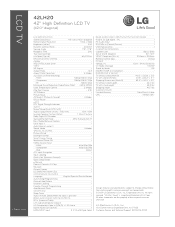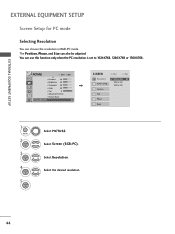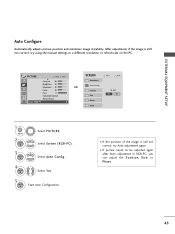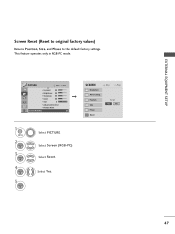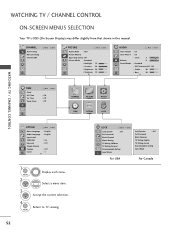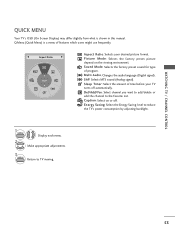LG 42LH20 Support Question
Find answers below for this question about LG 42LH20 - LG - 42" LCD TV.Need a LG 42LH20 manual? We have 3 online manuals for this item!
Question posted by rajesport on November 4th, 2014
My Tv Is Not Sending The Back Light While Pictures Are Displaying On Screen In D
The person who posted this question about this LG product did not include a detailed explanation. Please use the "Request More Information" button to the right if more details would help you to answer this question.
Current Answers
Related LG 42LH20 Manual Pages
LG Knowledge Base Results
We have determined that the information below may contain an answer to this question. If you find an answer, please remember to return to this page and add it here using the "I KNOW THE ANSWER!" button above. It's that easy to earn points!-
What is HDMI? - LG Consumer Knowledge Base
...digital television (DTV), over a single cable. LG Broadband TV Wireless Connectivity Options Television Picture Color ...Television: Not changing Channels Television: No Signal HDMI supports standard, enhanced, or high-definition video, plus multi-channel digital audio on my LG HDTV? Article ID: 2918 Last updated: 02 Sep, 2008 Views: 1492 How do I remove a "Power Only" display screen... -
What type of antenna should I use? - LG Consumer Knowledge Base
...lighting rod directly to the antenna, a pre-amp may experience drop-outs and picture artifacts at long distances. For a single TV...TV, it 's not properly grounded, you could hurt yourself by pressing Menu on an LG TV by falling off a ladder. Full HD Television recording issues Television... The round or flat multi-directional type are...display screen on the house, a pole, or in stores. -
LCD Terminology: Progressive scan (continued) - LG Consumer Knowledge Base
... good a picture as a PC monitor? Also, scan lines are much less noticeable with less motion artifacts. display screen on interlaced video cause a blinking effect. Article ID: 2906 Last updated: 23 Sep, 2009 Views: 771 LCD Display HDTV: How can I remove a "Power Only" LCD versus CRT LG TV Quick Setup Guide How do I use the television as...
Similar Questions
My Lg 32lf595b Web Is Tv Red Light Blinking Twise Screen Not Coming
My lg 32LF595B web is TV red light blinking twise screen not comingNow what can I do
My lg 32LF595B web is TV red light blinking twise screen not comingNow what can I do
(Posted by kaveshwarachary 7 years ago)
Lg 42lh20d 42
Wanting to know the price of these TVs going for now used cond
Wanting to know the price of these TVs going for now used cond
(Posted by david3pc 8 years ago)
Lg 42lg60-lg-42'lcd Tv
When power on the Tv after 3 or 4 minutes its switched off and restart again and again it switch off...
When power on the Tv after 3 or 4 minutes its switched off and restart again and again it switch off...
(Posted by snehalvijayee079 8 years ago)
Can My Tv B Repaired
My tv wont power on nor does the standby light come on
My tv wont power on nor does the standby light come on
(Posted by glenettaa 11 years ago)
Turning Off Keys Locked On
The TV won't repond on remote and buttons, "keys Locked On keeps appearing on screen
The TV won't repond on remote and buttons, "keys Locked On keeps appearing on screen
(Posted by batenten2000 11 years ago)