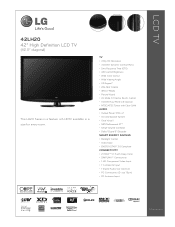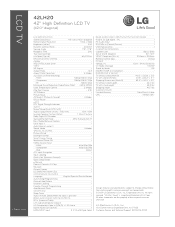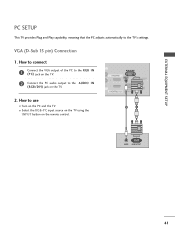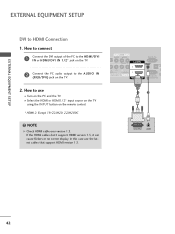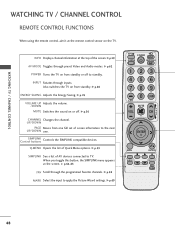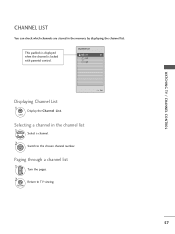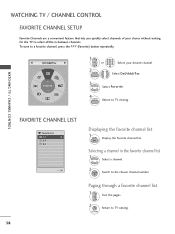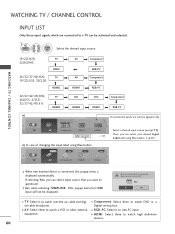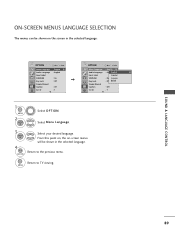LG 42LH20 Support Question
Find answers below for this question about LG 42LH20 - LG - 42" LCD TV.Need a LG 42LH20 manual? We have 3 online manuals for this item!
Question posted by batenten2000 on May 9th, 2012
Turning Off Keys Locked On
The TV won't repond on remote and buttons, "keys Locked On keeps appearing on screen
Current Answers
Related LG 42LH20 Manual Pages
LG Knowledge Base Results
We have determined that the information below may contain an answer to this question. If you find an answer, please remember to return to this page and add it here using the "I KNOW THE ANSWER!" button above. It's that easy to earn points!-
Television locks up - LG Consumer Knowledge Base
... for errors. Also listed in TV -> LCD TV Closed Caption Issues How do I remove a "Power Only" If the unit will turn on or off using the buttons on my LG HDTV? If unit does not respond after reset, arrange for a service techician for 15 - 30 seconds. Television Picture Color Television: Activating Vudu NetCast Network Install... -
Rear Projection Color TV Instruction Manual: Basic Setup and Operation: Sleep Timer/Key Lock Setup - LG Consumer Knowledge Base
... mode. With key lock set to TV viewing. • Use the sleep button to on, the display Key lock appears on the screen if any button on from the number of minutes selected. The Sleep Timer begins to prevent unauthorized viewing. 1. This feature can be used to count down buttons to sleep. The Sleep Timer automatically turns the TV off function will... -
Plasma Display Panel (PDP) - LG Consumer Knowledge Base
... between the glass plates, on store shelves: the plasma flat panel display. Long electrodes are only about 6 inches (15 ...turn. In addition to produce a full range of glass. Article ID: 2238 Last updated: 02 Sep, 2008 Views: 3577 Cleaning your Plasma/LCD TV Screen HDTV: How can I improve low or bad signal? HDTV: How can I use the television as a PC monitor? Just like a CRT television...
Similar Questions
Lg 42lh20d 42
Wanting to know the price of these TVs going for now used cond
Wanting to know the price of these TVs going for now used cond
(Posted by david3pc 8 years ago)
Lg 42lg60-lg-42'lcd Tv
When power on the Tv after 3 or 4 minutes its switched off and restart again and again it switch off...
When power on the Tv after 3 or 4 minutes its switched off and restart again and again it switch off...
(Posted by snehalvijayee079 8 years ago)
Taking 42ls570t 42' Lcd Tv From Norway To Uk.
I have recently moved back to the UK after being in Norway.While there I bought an LG 42ls570t 42" L...
I have recently moved back to the UK after being in Norway.While there I bought an LG 42ls570t 42" L...
(Posted by peterguilliatt99 8 years ago)
Can My Tv B Repaired
My tv wont power on nor does the standby light come on
My tv wont power on nor does the standby light come on
(Posted by glenettaa 11 years ago)