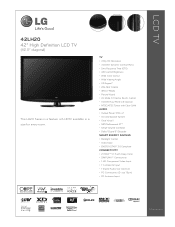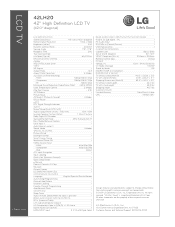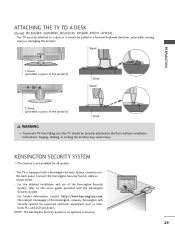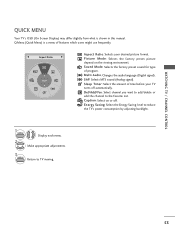LG 42LH20 Support Question
Find answers below for this question about LG 42LH20 - LG - 42" LCD TV.Need a LG 42LH20 manual? We have 3 online manuals for this item!
Question posted by glenettaa on April 24th, 2013
Can My Tv B Repaired
My tv wont power on nor does the standby light come on
Current Answers
Answer #1: Posted by ccalvert on April 26th, 2013 8:50 AM
Probably the power supply board needing to be replaced or has a bad conneciton. Here is the replacement part. http://www.rivervalleyelectronics.net/p-14480-lg-eay57681305-power-supply.aspx
Supporting Image
You can click the image below to enlargeRelated LG 42LH20 Manual Pages
LG Knowledge Base Results
We have determined that the information below may contain an answer to this question. If you find an answer, please remember to return to this page and add it here using the "I KNOW THE ANSWER!" button above. It's that easy to earn points!-
Video:DVI - LG Consumer Knowledge Base
...programming with HDCP Article ID: 3070 Views: 560 Also read TV:VIDEO: BOX HDMI TV:Video: Multipurpose Blu-ray TV:Video Connections:480i TV: Video:Chart DLNA Setup on a LG Blu-ray Player... be a LCD, television, plasma panel, or projector DVI with HDCP Required that uses Dual link enables a higher resolution (1920 X 1080) and more channels. There are three types of flat panel LCD and Plasma ... -
LCD Overview - LG Consumer Knowledge Base
..., Picture Position, and a VCR jitter removal feature. Article ID: 2897 Views: 619 LCD Terminology: Contrast Ratio Television: Activating Netflix Media Sharing and DLNA Setup on a LG TV Broadband TV Netflix connection LG Broadband TV Wireless Connectivity Options For example, the 30" inch LCD has more fluorescent lamps than normal (16 lamps) and some new user functions... -
WHAT IS DVI ? - LG Consumer Knowledge Base
...replacement for older flat panels. Display standard, ...-high-end video displays for a short while, the digital transfer method of flat panel LCD monitors and modern video graphics cards. Article ID: 2922 Views: 779 Audio... market. DVI cables are becoming increasingly popular with Cable Card Television: No Power Television: Firmware Updates - stands for high-definition media delivery, and DVI ...
Similar Questions
Tv Wont Power On
when I power on the tv, the LG logo appears for a brief moment, then powers off. I replaced the powe...
when I power on the tv, the LG logo appears for a brief moment, then powers off. I replaced the powe...
(Posted by fergfury 7 years ago)
Lg 42lh20d 42
Wanting to know the price of these TVs going for now used cond
Wanting to know the price of these TVs going for now used cond
(Posted by david3pc 8 years ago)
Lg 42lg60-lg-42'lcd Tv
When power on the Tv after 3 or 4 minutes its switched off and restart again and again it switch off...
When power on the Tv after 3 or 4 minutes its switched off and restart again and again it switch off...
(Posted by snehalvijayee079 8 years ago)
My Tv Is Not Sending The Back Light While Pictures Are Displaying On Screen In D
(Posted by rajesport 9 years ago)
Sound And Tuning Problem.
Hi. The "Manual Tuning" option is greyed out on the Setup menu. I have also suddenly developed a pr...
Hi. The "Manual Tuning" option is greyed out on the Setup menu. I have also suddenly developed a pr...
(Posted by wpshark 12 years ago)